Advisor CloveriX v5.0
Scalping expert advisors have recently become extremely popular. For many, they're nothing more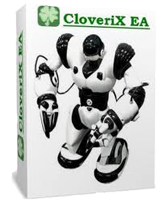 than a fad, and for others, a quick way to get rich. However, few have considered why these types of advisors are so quickly flooding various Forex forums.
than a fad, and for others, a quick way to get rich. However, few have considered why these types of advisors are so quickly flooding various Forex forums.
Of course, many might say scalping offers a number of advantages, including increased profitability. However, if you get to the root of the problem, the answer is much simpler than you might imagine.
Previously, all scalpers worked manually using their trading strategies, but the rapidly developing market gradually began to dictate its own terms, in which the speed of entering a position became a very important factor.
That's why most scalpers have begun to robotize their trading strategies, and those who don't simply end up broke. This is the harsh reality, and that's why you increasingly see various scalping advisors, but not new scalping strategies .
The CloveriX v5.0 advisor was a unique development in 2013 that caused quite a stir at the time. CloveriX v5.0 is a member of a family of night scalpers that work on currency pairs such as the EUR/USD and GBP/USD. Numerous myths surround the advisor's internal algorithm. The most common myth is that the advisor uses an indicator-based trading strategy.
The second myth is that the expert advisor is based on a neural network. However, after reviewing the code, it turns out that this expert advisor uses purely mathematical calculations without any indicators. Since the strategy is multi-currency, you can optimize the expert advisor for trading any currency pair.
To get started, install the expert advisor in the Meta Trader 4 trading terminal. To do this, download the archive with the expert advisor from the end of this article. In your terminal, go to the File tab and open the data folder. Place the expert advisor in the "expert" folder and restart the trading terminal. Find the CloveriX v5.0 and drag it onto the currency pair chart . A window with settings for optimization will appear.
The EA's developers haven't revealed too many settings, leaving only the basic ones. In the "lot" field, you can set the standard lot size with which the EA will open its positions. In the "GMT" field, you can change the time zone. The "Magic" field allows the EA to identify its open positions. The EA has a dedicated optimization section. The X1, X2, X3, and X4 fields are coefficients used in calculating price extremes. These parameters should be optimized for each currency pair. When price movement occurs, the EA opens a series of orders with 10 pips between orders, thus capturing the entire price movement.
Test of the CloveriX v5.0 advisor.
I decided to conduct the first test on the EUR/USD currency pair using the default settings provided by the expert advisor's creators. The test results are shown in the image below:
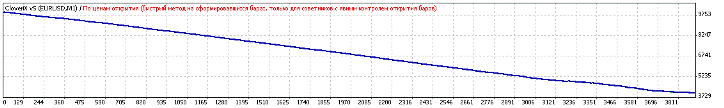
As you can see, the expert advisor is steadily and gradually losing the trading account. Therefore, I decided to optimize parameters X1, X2, X3, and X4. The optimization result with forward testing is shown in the image below.
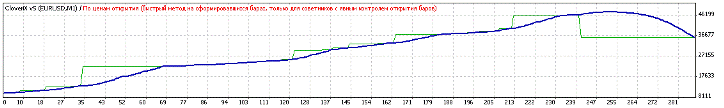
After optimizing the settings, the expert advisor began to steadily increase its deposit. However, a forward test isn't a significant indicator of the expert advisor's profitability. Personally, I recommend testing it on a cent account with a minimum lot size or at least on a demo account. The most suitable brokers for this expert advisor are Amarkets and RoboForex. Thank you for your attention, and good luck!

