Boiler EA Advisor
The Boiler EA is a unique development based on the Forex Goiler indicator. For those unfamiliar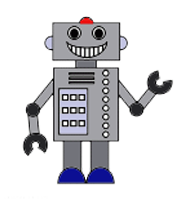 , the indicator is based on the analysis of renowned trader William Gann. Personally, I rarely encounter tools based on Gann's calculations, but they are generally very profitable and worth our attention.
, the indicator is based on the analysis of renowned trader William Gann. Personally, I rarely encounter tools based on Gann's calculations, but they are generally very profitable and worth our attention.
The Goiler indicator plots various levels, and when these levels are broken, the EA opens a position. Its operating principle is very simple, and you can clearly see it by running the EA in the strategy tester using visualization.
The Expert Advisor is designed for the EUR/USD currency pair and virtually all currency pairs that include the euro. Optimization is required for other currency pairs. It operates on an hourly time frame.
Before starting the robot, you need to install the expert advisor on your Meta Trader 4 trading terminal. To do this, download the archive containing the advisor. Open the trading terminal, go to the File tab, and navigate to the data directory. Place the file in the "expert" folder and restart the platform. Next, find the Boiler EA in the list of advisors and drag it onto the EUR/USD chart. A settings window will appear, which we'll discuss below:
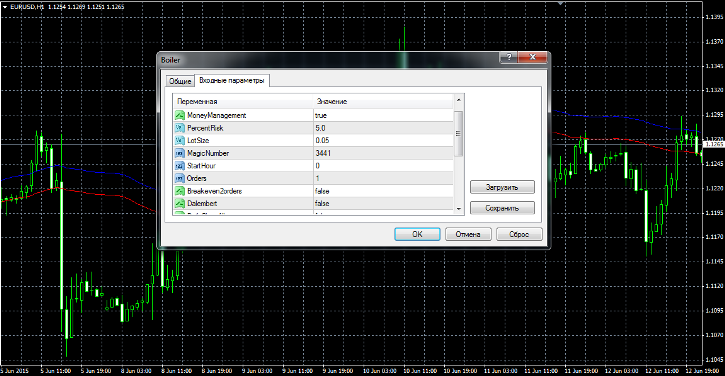
The Expert Advisor's author focused on capital management settings. In the MoneyManagement line, you can enable automatic lot calculation. In the PercentRisk line, you set the risk percentage of the deposit. In the LotSize line, you set the initial lot size if you disabled automatic lot calculation. You can also activate D'Alembert capital management in the Dalembert line.
The essence of this capital management is that when a position is losing, the EA opens a lot of one unit more. For example, if the default lot is 0.01, then in the case of a losing position, the EA will open a lot of 0.02, then 0.03, and so on, adding one unit each. The BreakevenAtPips line specifies the level at which the position breaks even.
In the TrailingStopPip line, you can specify the trailing stop in points, and in the TrailingStep line, you can specify the step. SetStopLoss is responsible for setting your own stop order, and the SetTakeProfit line is for setting your own profit. You can also specify a unique code in the MagicNumber line, which the advisor will use to identify its orders.
Most of the settings are visually clear, so you won't have any problems with configuration.
The advisor uses a preset profit and stop loss, so trading requires only $100 on a classic account or $1 on a cent account . The first test was conducted on the EUR/USD pair on an hourly time frame. The test period was from January 1, 2015, to May 31, 2015. The default settings were left. The test results are shown in the image below:
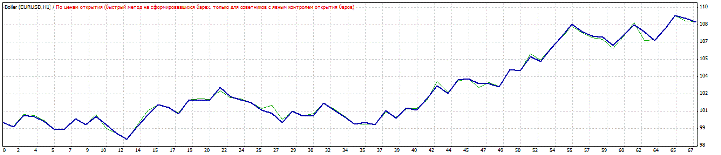
I decided to run a second test on the same currency pair and over the same period. In the settings, I disabled automatic lot calculation and enabled D'Alembert money management. The test results are shown in the image below:
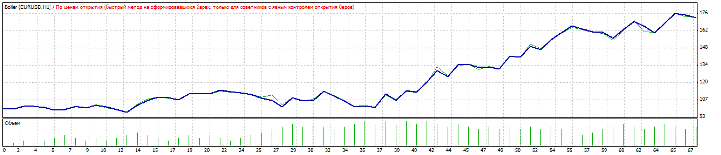
Overall, the expert advisor is profitable and reliable. It's also encouraging that it doesn't use risky capital management methods like martingale, grid trading, or locking. A significant advantage is that you can start trading with just $100 on a classic account. I recommend testing the expert advisor on a demo account. Thank you for your attention, and good luck!

