Indo Run ver 1.5
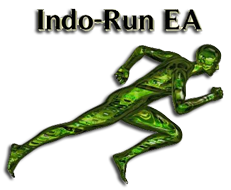 The Indo Run Expert Advisor is a fully automated expert advisor that requires no manual intervention. It operates with limit pending orders, which have clearly defined stop and profit limits.
The Indo Run Expert Advisor is a fully automated expert advisor that requires no manual intervention. It operates with limit pending orders, which have clearly defined stop and profit limits.
The expert advisor itself was developed back in 2012 and has been discussed numerous times on various forums. Initially, the robot was designed for the EUR/USD and GBP/USD currency pairs, but after detailed analysis, it became clear that the expert advisor is a typical averager, so it can be reconfigured for any currency pair.
The working time frame is also irrelevant, but it's best to use the M15 timeframe. To use the Expert Advisor, you need to install it on the Meta Trader 4 trading platform.
To do this, download the archive with the Expert Advisor at the end of the article. Launch your trading terminal, open the File menu, and open the data folder. Copy the Expert Advisor and place it in the "expert" folder. Restart the trading terminal. After restarting, the Expert Advisor will appear in the list, so to use it in real time, drag it onto the currency pair chart and enable trading. You'll see a settings window, which we'll discuss below.
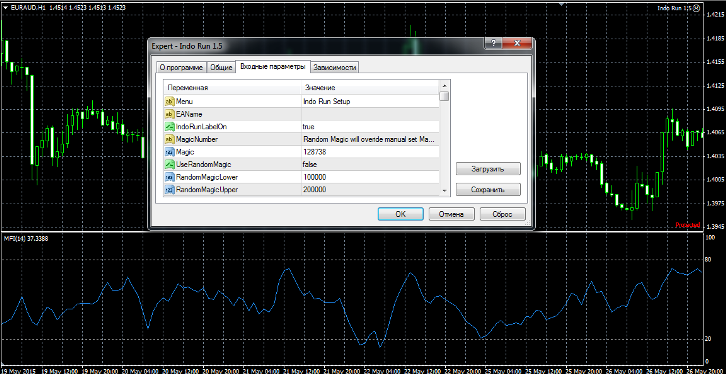
The author of the Indo Run ver expert advisor has crammed so many settings and various filters into it that it seems like a daunting task. But enough of the ranting, let's go over the main ones. The settings include a filter for the advisor's operation by day. To do this, you can either disable or enable the advisor's operation for a specific day (these days are listed in the settings in English).
By default, the settings allow trading from Monday to Friday, but those who are superstitious can use this filter to disable trading on Fridays, for example. You can also enable a filter by trading sessions in the settings. To do this, set the Session Filter line to true.
The advisor has a built-in news filter that is directly linked to the news calendar. To enable the news filter, click True next to the "Avoid News" line.
You can also change the news filter by importance and trading instruments. You can also enable or disable martingale by selecting true or false in the Martingale line. The advisor also includes a filter for standard indicators such as RSI, Momentum, Moving Average , and CCI. You can enable or disable them next to their names, and also change the indicator trading periods in the blocks.
The main settings are explained, and all the others are intuitive, as they are standard in every advisor. We decided to conduct the first test of the expert advisor on the EUR/USD currency pair on a five-minute time frame . The testing period was from January 1, 2015, to June 1, 2015. The test results are shown in the image below:
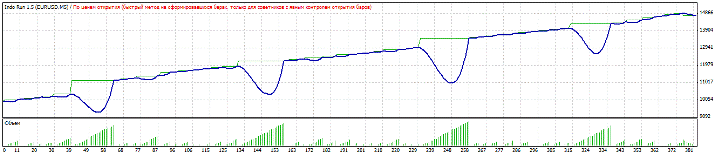
The second Indo Run ver test was conducted on the GBP/USD currency pair on a 15-minute time frame. The test period was from January 1, 2015, to June 1, 2015. The test results are shown in the image below:
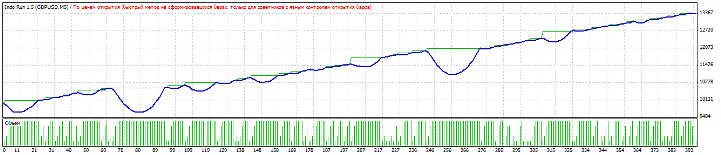 Despite the EA's age, it remains a profitable tool for traders. Of course, the settings need to be optimized, as testing results clearly show they're outdated. I also can't help but note the extensive set of tools that can be used to filter out false positions. Overall, the EA remains relevant, so I recommend testing it on a cent account . Thank you for your attention, and good luck!
Despite the EA's age, it remains a profitable tool for traders. Of course, the settings need to be optimized, as testing results clearly show they're outdated. I also can't help but note the extensive set of tools that can be used to filter out false positions. Overall, the EA remains relevant, so I recommend testing it on a cent account . Thank you for your attention, and good luck!

