PipStrider Advisor
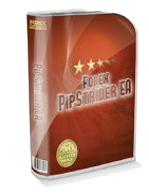 Continuing our long search for experts who could, at least theoretically, generate profit, our team came across the PipStrider expert advisor, which was being hotly discussed on various Forex forums.
Continuing our long search for experts who could, at least theoretically, generate profit, our team came across the PipStrider expert advisor, which was being hotly discussed on various Forex forums.
Of course, the reviews about him are clearly not unambiguous, since the expert uses martingale.
Many claim the advisor needs improvements and more detailed monitoring. Alongside the skeptics, there are also positive reviews, so I won't try to convince you of anything in advance.
When deciding whether to review this robot or not, it wasn't the reviews that were important, but the fact that such a heated discussion was taking place.
I'd like to point out that this expert advisor dates back to 2011 and was created by foreign developers. A significant distinguishing feature of this expert advisor is that it is completely autonomous and can operate without any intervention from the trader.
By default, the expert advisor was recommended for trading the USD/CAD currency pair, but over time, it began to be widely used on the EUR/USD and GBP/USD currency pairs. Frankly, we've seen almost all the real-world testing done on these pairs. The recommended timeframe is an hourly one, but since the expert advisor uses position averaging, it can also be used on five-minute timeframes.
Before you begin, you need to install the expert advisor on your Meta Trader 4 trading platform. To do this, download the expert advisor itself from the end of this article, open your terminal, and go to the File menu. In the menu that opens, go to the data folder and place the expert advisor in the Expert folder. For PipStrider to appear in your trading terminal, you need to restart your terminal. After restarting, go to the Expert Advisors section and drag PipStrider onto the currency pair chart . You'll see a settings window, which we'll discuss below:
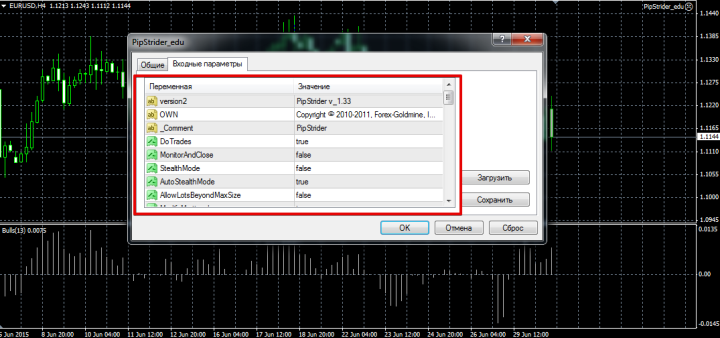
The expert advisor's settings are quite extensive, so I'll describe some of them here and attach the rest to the file along with the advisor itself. First, I'd like to point out that the advisor has built-in protection against unscrupulous brokers.
To enable hidden loss levels in the Expert Advisor, set the StealthMode line to true. In the ModifyMartingale line, you can enable a modified averaging, which will begin doubling the initial lot after the third consecutive order is opened.
In the UseMartingaleDisrupter line, you can enable special risk management from the development team.
In the MaxDrawDownPc line, you can set a drawdown limit at which the expert will pause its trading.
The first test of the expert advisor was conducted on the GBP/USD currency pair on a five-minute time frame. The testing period was from January 1, 2015, to June 30, 2015. I decided to leave all the settings at default. The test results are shown in the image below:
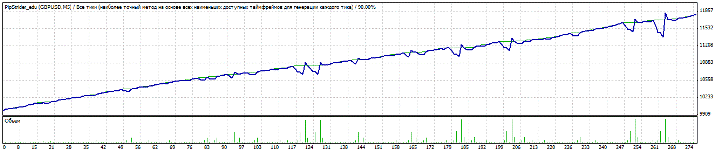
Surprised by such a good result, I decided to run a second test of the expert advisor on the EUR/USD currency pair. I also left the default settings. The test period was the same as in the previous version. The test result on the EUR/USD pair is shown in the image below:
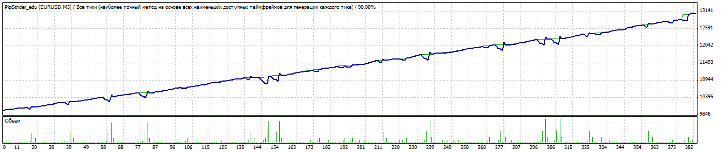
I believe the test results are more than positive. Of course, a 30% profit over six months may seem small, but considering most experts lose significant amounts of money over that period, it's significant.
Since the expert advisor performed exceptionally well in tests, our team decided to conduct real-world testing on our server. You can find the test results in the " Expert Advisor Test " section. Thank you for your attention, and good luck!
Download the PipStrider expert advisor
.

