Forex Cleaner Advisor
Just at the end of 2011, foreign traders created an expert cleaner. It remained hidden from the Russian internet for a long time, as it was actively sold on various top English-language platforms. But as experience has shown, sooner or later everything paid becomes free.
from the Russian internet for a long time, as it was actively sold on various top English-language platforms. But as experience has shown, sooner or later everything paid becomes free.
The robot began receiving intense discussion in late 2012, and to this day, virtually all Forex website owners are praising it enthusiastically. This attention has piqued our team's interest, so we'll work with you to explore the expert advisor's settings and test it.
To get started, Forex Cleaner needs to be installed on your Meta Trader 4 trading platform.
To do this, after reading the article, download the archive with the expert at the end of the article. In the open trading terminal, go to the File menu and open the data directory.
Next, place the downloaded file in the "expert" folder and restart the terminal. After restarting, the expert advisor should appear in the list of advisors. Next, open the EUR/USD currency pair with a 30-minute time frame.
Drag the expert onto the screen. You'll see a settings window, which we'll discuss below:
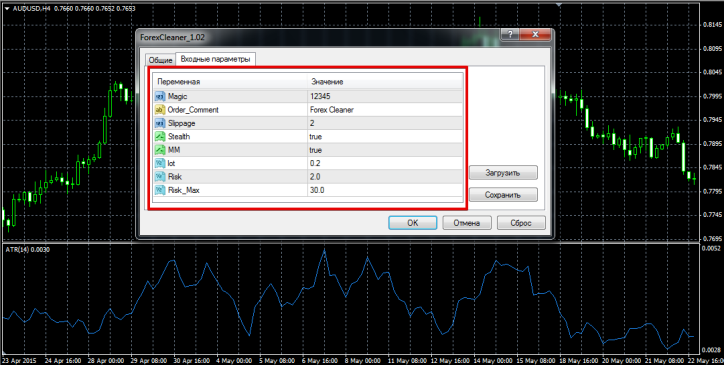
The sweeper is designed for trading only the EUR/USD currency pair on a 30-minute chart. If you use it on any other currency pair, the expert advisor simply won't open a single position. The robot itself is based on a channel strategy, and its channel is based on the Bollinger Bands indicator. It's worth noting that the expert advisor uses dynamic stops and profits, which are most likely calculated using the ATR indicator. Looking at the settings, I can say that the author of the expert advisor simply hates them.
Among the available options is Magic, a unique number assigned by the advisor to prevent order confusion. The Slipage line controls the maximum price slippage in points. If you enable the Stealth module, the advisor will not send profit and stop loss data to the broker's server but will instead store them internally. This stealth module will help protect you from dishonest brokers who are capable of moving these levels.
The EA also offers the option to enable automatic lot calculation based on the risk percentage. To do this, set the "MM" line to "true" and enter the risk percentage in the "Risk" line. If you disable automatic calculation, you can specify the trading lot the EA will use.
I decided to conduct the first test on the EUR/USD currency pair for the period from January 1, 2011, to December 31, 2013. All settings were set to default. The test results are shown in the image below:
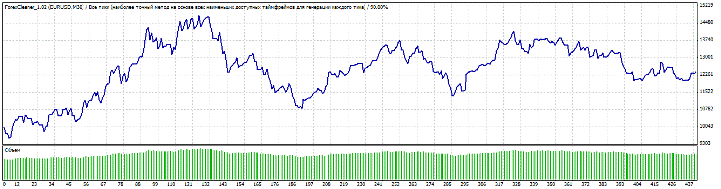
Over such a long testing period, the expert barely earned 24 percent of the deposit. Next, I decided to conduct a test on a more recent period, namely from January 1, 2015, to July 1, 2015. The test results are shown in the image below:
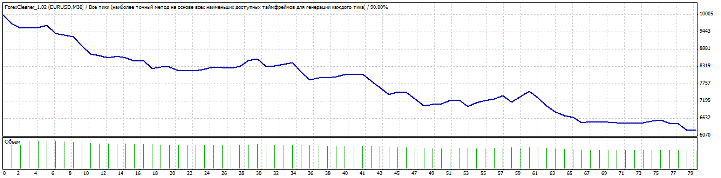
Forex Cleaner manages to lose 40 percent of your deposit in just seven months. Now the question arises: why is everyone praising it so much? I believe the expert advisor is simply outdated and dangerous for your account. Because the author has locked all the settings, you simply have no way to optimize it. I believe the expert advisor has outlived its usefulness, so take care of your money! Thank you for your attention, and good luck!

