Advisor Integra
Integra is a unique development, a fully automated trading expert advisor capable of generating profits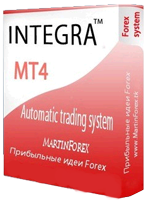 without any intervention from the trader. Integra made its mark in late 2012 and early 2013, and the number of modifications created for this robot is probably second only to Ilan .
without any intervention from the trader. Integra made its mark in late 2012 and early 2013, and the number of modifications created for this robot is probably second only to Ilan .
A significant factor that influenced Integra's popularity was the major scandal surrounding the developers and a series of accusations of plagiarism against the Aladdin developers.
Aladdin's creators always surprised with new versions of the expert, but they went too far and simply renamed Integra and tried to sell it under their own brand.
Naturally, scandals like these persisted and were noticed, and the very fact that traders saw it as a profitable strategy prompted thousands of traders to test the expert advisor.
To get started, the expert advisor must be installed on your Meta Trader 4 trading platform. To do this, download the archive containing the indicator, library, and expert advisor itself from the end of this article. Next, in your trading terminal, go to the File menu and open the data folder. Place the .dll file in the libraries folder, the indicator in the indicators folder, and the expert advisor in the expert folder. Next, restart the trading terminal for it to appear in the list of expert advisors. After restarting, go to the list of experts and drag Integra onto the price chart. A settings window will appear, which we'll discuss below.
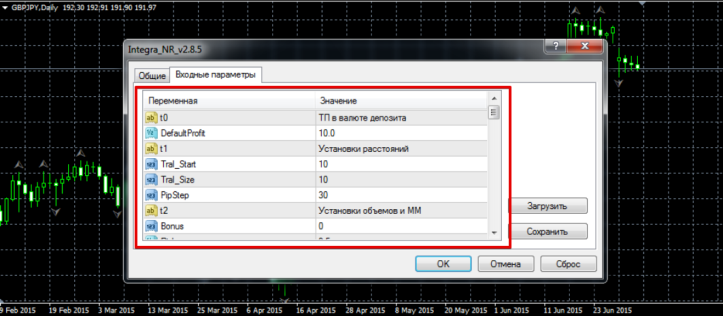 Integra uses a very simple trading algorithm to open positions in one direction or another. For this purpose, the EA has two built-in indicators: CCI and a moving average. Entries are based on the CCI indicator, and the trend is determined by the moving average. This strategy also includes a standard martingale and position locking . Based on the strategy, it can be concluded that the EA is multi-currency and can work on any time frame. However, most traders on various forums prefer to use it on a five-minute chart for the EUR/USD and GBP/USD currency pairs.
Integra uses a very simple trading algorithm to open positions in one direction or another. For this purpose, the EA has two built-in indicators: CCI and a moving average. Entries are based on the CCI indicator, and the trend is determined by the moving average. This strategy also includes a standard martingale and position locking . Based on the strategy, it can be concluded that the EA is multi-currency and can work on any time frame. However, most traders on various forums prefer to use it on a five-minute chart for the EUR/USD and GBP/USD currency pairs.
The expert advisor's authors made every effort to make all the settings as accessible as possible, and the main sections are labeled in Russian. Therefore, I'll briefly go over the main settings, as they are already visually clear. In the "Distance Setting" block, in the PipStep row, you can change the distance in points between orders when averaging is triggered. In the "CCI Settings" settings block, you can change the indicator period and the time frame used for data collection (if 0 is selected in the settings, then the current time frame is used).
In the "MA Level Filter" block, you can change the moving average parameter, as well as the deviation in points from the moving average for position entry. For the superstitious, the expert advisor also includes a built-in time filter, including prohibitions on trading on Fridays, and more. All other settings can be found in a separate attached file that will be included with the expert advisor.
I decided to run the first test with default settings on the EUR/USD pair on an hourly time frame. The test period was from January 1, 2015, to July 1, 2015. You can see the test results in the image below:
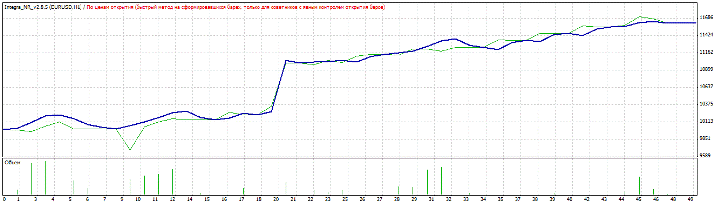 I decided to run the second test on the GBP/USD currency pair, also on an hourly time frame . I left the test period and settings the same as in the previous version. The test results are shown in the image below:
I decided to run the second test on the GBP/USD currency pair, also on an hourly time frame . I left the test period and settings the same as in the previous version. The test results are shown in the image below:
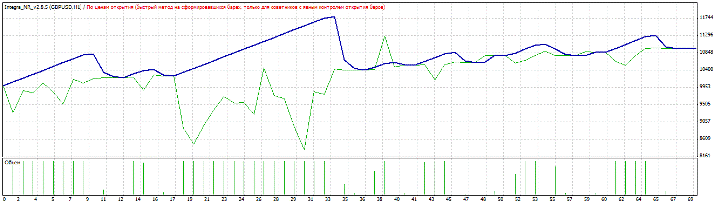 The settings for trading the GBP/USD currency pair are clearly outdated, so I recommend optimizing the order spacing and lot multiplier. Overall, despite the EA's age, it can be safely used on a cent account ; however, I recommend conducting a detailed test and optimizing the parameters before using it. Thank you for your attention, and good luck!
The settings for trading the GBP/USD currency pair are clearly outdated, so I recommend optimizing the order spacing and lot multiplier. Overall, despite the EA's age, it can be safely used on a cent account ; however, I recommend conducting a detailed test and optimizing the parameters before using it. Thank you for your attention, and good luck!
Download the Integra advisor .

