Forex Advisor 2018 – Mactor Grid
Grid trading in the Forex market is one of the most popular forms of trading, as this style does not require in-depth market analysis, much less accurate market forecasting.
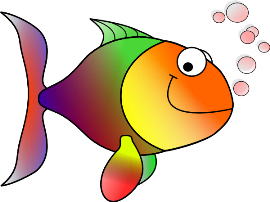
However, the price for using detailed strategies is an extremely high probability of drawdown and an equally high risk of completely losing the deposit.
To minimize risks, traders modify the concept of grid-based expert advisors so that the grid itself becomes not the basis of the strategy, but merely a money management tool, which significantly improves the strategy's effectiveness.
The Mactor grid expert advisor is a fully automated forex trading expert advisor based on a MACD- that utilizes a grid of orders for money management.
A notable feature of Mactor is its extensive customization options, allowing the robot to be adapted to any trading asset and timeframe.
It also offers the ability to perform two-way trading, where the robot can execute the grid in both directions depending on the strategy's signal.
Installing the Mactor Advisor
The Mactor advisor is a completely new development, as the robot's creation and publication date on the official MT4 developer website, namely in the library, dates back to 2018.
This grid is distributed completely free of charge, moreover, after it has been published in the library, you have two options for installing it, namely either through the library or through the data catalog.
To install an advisor through the library, launch your trading terminal and then go to the "Terminal" panel, where you'll also find up-to-date information on open and closed trades.
Open the Library tab and perform a basic sort so that only advisors are displayed in the list.
Find Mactor in the sorted list of experts and download it using the additional menu as shown in the image below:
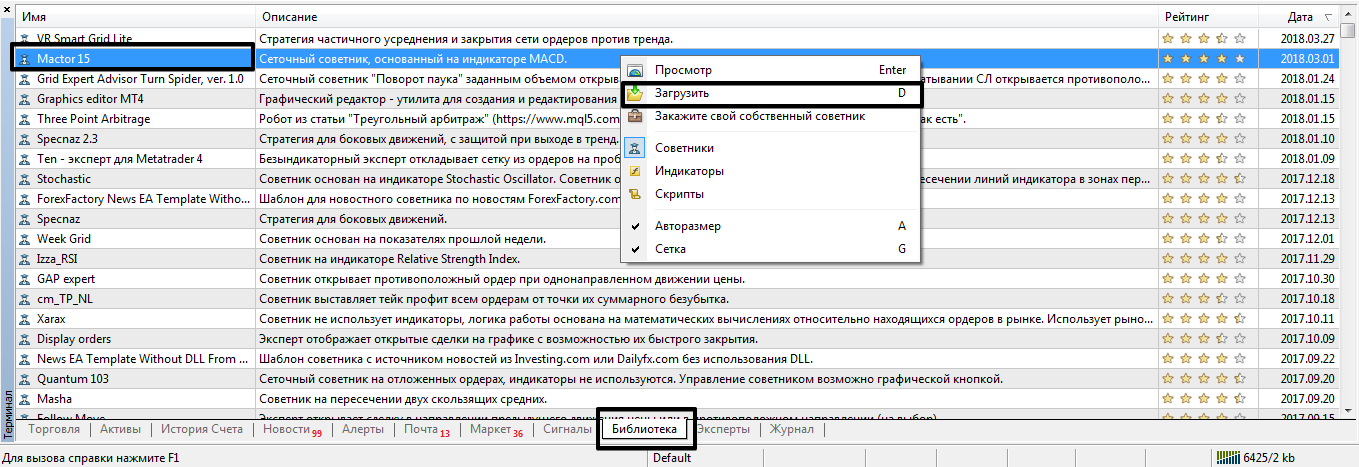
If installing via the data directory causes any difficulties, you can always use the standard setup.
To do this, download the advisor at the end of the article and then copy it to the appropriate folder in your MT4 data directory, specifically the folder named "Expert."
After installation, be sure to update your trading terminal in the "Navigator" panel or simply restart it, otherwise the robot will not appear in the list of advisors.
To start trading, simply drag the expert's name onto the chart.
Trading Strategy. Settings:
The Mactor advisor is based on an extremely simple trend-following indicator strategy, which is perfectly complemented by the grid-based approach to converting orders into profit. The Mactor robot uses the standard MACD indicator in its strategy.
It initially identifies the trend on the daily chart and then considers signals from the same MACD on the current timeframe, filtering out false counter-trend trades. If a trade is heading toward a loss, the grid trading principle is activated.
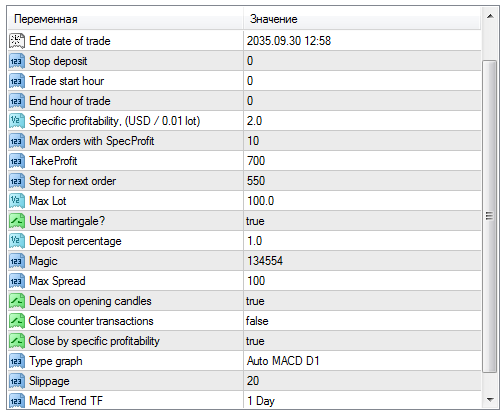
Using the Stop deposit variable, you can limit potential risks when trading with a grid expert advisor by specifying the deposit size, which, when reached, will automatically close all orders in the event of a drawdown. The
Trade start hour variable allows you to specify the start time of trading, while the End hour of trade variable controls the end time of trading.
The Specific profitability variable allows you to specify the profit per unit of deposit, while the Max orders with SpecProfit variable allows you to set the maximum number of trades that will be simultaneously closed upon reaching profit.
The TakeProfit variable controls the profit size in points for each position, while the Step for next order variable controls the distance between orders when building the grid.
Use martingale allows you to enable or disable martingale, while the Max Lot variable allows you to limit the maximum lot. The Deposit percentage variable allows you to specify the risk percentage that will be taken into account when calculating the dynamic lot.
The Macd Trend TF variable allows you to set the time frame by which the expert advisor will determine the trend.
Robot Testing:
The advisor's author states that before testing on a demo or cent account, three variables need to be optimized: Step for next order, TakeProfit, and Specific profitability.
We followed the developer's recommendation and optimized the necessary parameters, resulting in the following trading results for 2018 on the hourly chart of the EUR/USD currency pair:
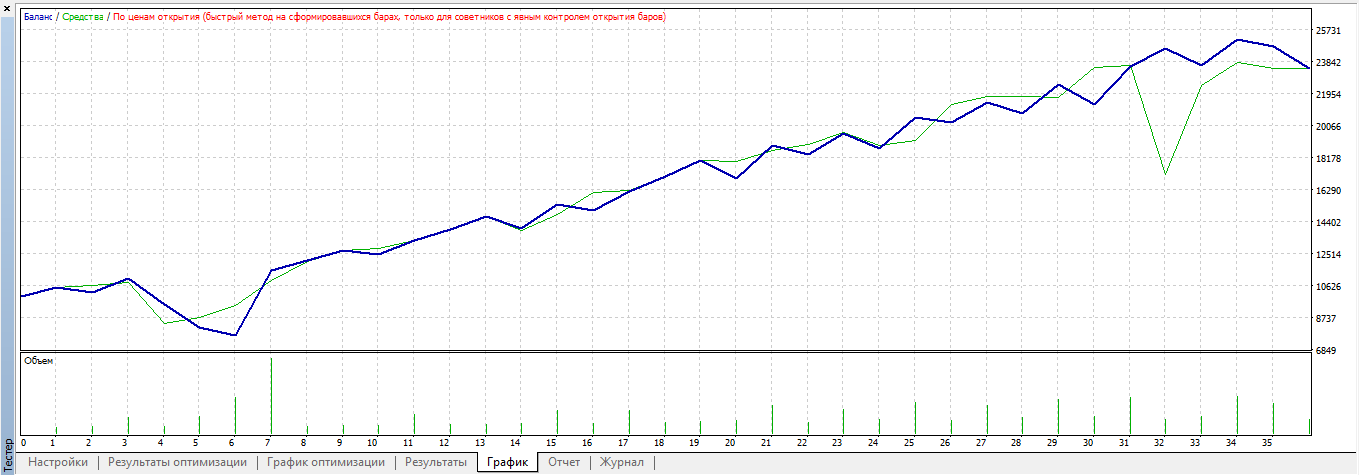
In conclusion, it's worth noting that the Mactor advisor is a very promising robot. Moreover, thanks to its flexible settings, you can squeeze maximum profitability out of the expert advisor and optimize it for virtually any deposit size .
Download the Mactor advisor.

