Wall Street Advisor
The Wall Street Advisor was developed in 2011 by a team of experts with over 30 years of experience in financial markets. Its distinguishing feature is its high stability. It's rare to find an advisor whose monitoring has been consistent and growing for four years. The advisor's average monthly profit is approximately 1.5%.
The advisor can rightfully be called multi-currency, because it works on 5 currency pairs, namely euro/dollar, pound/dollar, New Zealander/dollar, dollar/yen, Australian/dollar.
The advisor uses scalping tactics, entering positions with the trend and exiting with a couple of pips of profit. The working time frame is M15.
Installing the Expert Advisor in your terminal is very simple. Download the Expert Advisor at the end of the article and, using the data directory opened in your terminal, place the Expert Advisor in the "expert" folder. Restart your terminal, and our Expert Advisor will appear in the list. Then, simply drag the Expert Advisor onto the currency pair screen with an M15 time frame.
Setting up the Wall Street Advisor
The advisor's settings are very varied and complex. As I understand, the advisor needs to be optimized frequently, so pay special attention to the settings.
If you enable the CloseOnlyOnProfit parameter, the EA will only close a position at the specified stop order or profit level. By default, the EA can close positions early if opposite signals occur.
The FixedLots line controls the EA's fixed lot size, while the AutoMM line allows for automatic calculation of the initial lot. The RecoveryMode line allows for the option to increase the lot size during a losing position.
In the MaxAccountTrades line, you can limit the maximum number of simultaneously open orders. For the superstitious, there's also a feature to close all trades on Friday. To do this, set the FridayExit line to True.
The EA's creators also dedicated a whole block to various indicators whose parameters can be optimized.
First, let's test the Wall Street EA on the EUR/USD pair over a one-year period. The settings are set to default, and the test itself will be run for a novice trader with only $100 in their account. The results are shown in the image:
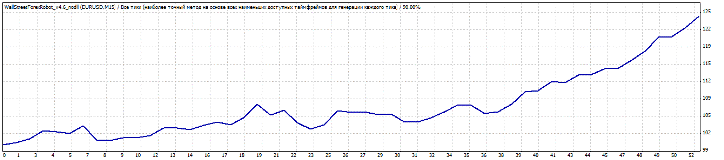
As you can see, the curve is steadily rising. The profit was 25 percent, and the maximum drawdown didn't even reach 6 percent. I decided to test the AUD/USD currency pair. Before you start testing, enter the AUD/USD currency pair in the "UseSettingsFrom" line.
The test result can be seen in the picture:
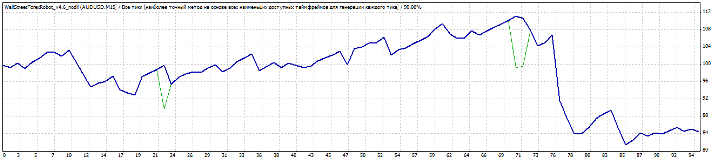
In this case, the settings are outdated, so they need to be optimized before starting work. I'd like to point out that our losses over the year amounted to only 16 percent of the deposit.
The Wall Street Expert Advisor has a number of pros and cons. The most important advantage of the EA is its stability and profitability. It's also important to note that the EA doesn't use locking, averaging, or grid trading. All orders have clearly defined profit and stop orders, so you can never lose more than the EA's limits.
The only downside is the very limited number of positions. The EA can open five positions per month, which doesn't allow you to immediately experience its effectiveness.
Before using it on a classic account, test it on a cent account. You can do this with brokers such as Amarkets or Roboforex.
Download the Wall Street
Expert Advisor here for your review, but for reliable, stable trading, I recommend purchasing a license from the developers. Thank you for your attention, and may you enjoy the trend!

