Urdala Trol Advisor. Expert for deposit boosting
In the Forex market, there's a direct correlation between a trader's potential earnings and their deposit. Many traders typically don't pay attention to this, but over time, they fully understand how significantly the deposit size impacts their profitability.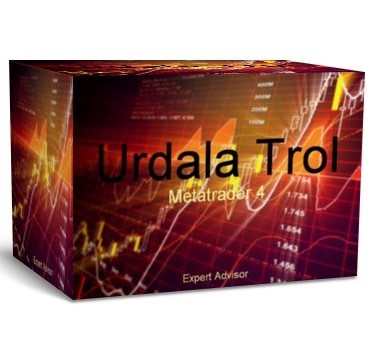
For example, the average monthly return of a successful trader ranges from 10 to 20 percent per month, and given the fact that many traders enter this market with small capital of up to $1,000, then in the best case scenario you will earn only $200.
Naturally, with such earnings, you won’t be able to quit your job and devote yourself entirely to trading.
It's worth noting that there are only two options for dealing with this situation: opening a public PAMM account, which won't be trusted due to the manager's small capital, or increasing the deposit.
Accelerating your deposit is an extremely risky approach, but it's precisely this approach that, if successful, allows a trader to increase their capital several times over in a very short period of time.
The Urdala Trol advisor is a fully automated expert advisor based on an indicator-free strategy based on averaging and martingale.
It's worth noting that the Urdala Trol advisor is an extremely aggressive trading expert advisor, often used solely to boost deposits.
It's important to understand that the Urdala Trol advisor is only used to boost your deposit, and if used for a long time, the expert can drain your deposit at any time.
Installing the Urdala Trol Advisor
The Urdala Trol Expert Advisor is a custom development created in 2011. To use the Expert Advisor in practice or test it, you will need to download the robot file at the end of this article and then install it directly into the MT4 trading terminal.
The Urdala Trol Expert Advisor installation follows the standard procedure. Specifically, you'll need to copy the downloaded file to the appropriate folder in your terminal's data directory. To access the data directory, launch your MT4 trading terminal and select the "File" menu item in the upper left corner.
Next, find the line labeled "Open Data Folder" in the menu that appears and launch it. Once you launch the data folder, a list of the platform's system folders will appear on your screen. Find the folder labeled "Expert" and drop the previously downloaded Urdala Trol advisor file into it.
In order for the trading terminal to see the newly installed file, it must be updated in the navigator panel or restarted.
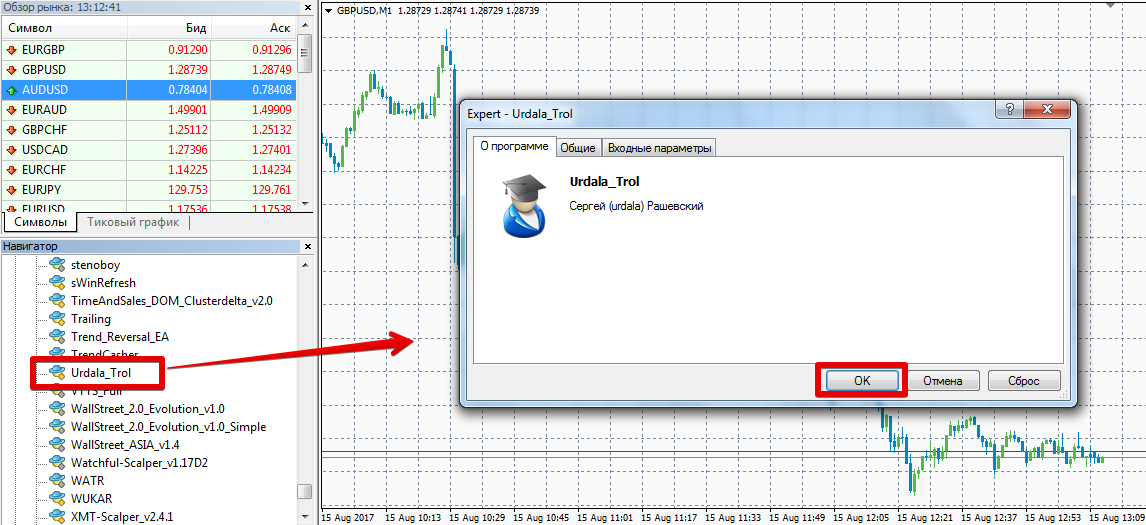
After restarting the platform, Urdala Trol will appear in the list of advisors. To start trading, simply drag the robot's name onto the chart of your chosen currency pair.
Advisor trading strategy settings
As noted at the beginning of the article, the Urdala Trol expert advisor is based on a simple, indicator-less trading strategy. The expert advisor simultaneously opens two opposing orders, setting a profit target and trailing stop for each.
Thus, while the price is moving in a positive direction for one order, the advisor opens additional orders, averaging the loss on the second order.
It's worth noting that the lot for a series of orders is calculated by adding the initial volume to the current volume, which makes martingale less dangerous.
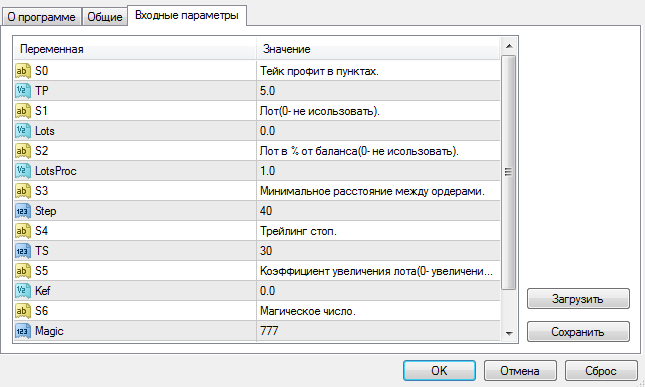
The Urdala Trol advisor settings are very simple and intuitive. In the TP field, you can set the profit in points for each trade. The Lots variable allows you to use a fixed lot for the first position.
The advisor also features the ability to use a dynamic lot. To activate it, set the Lots field to 0, and specify the risk percentage per position in the LotsProc field.
The Step variable allows you to change the distance in points between orders during averaging, and the Kef line allows you to change the multiplication factor of the initial lot if the martingale is triggered.
The TS variable allows you to set trailing stop in points. The Magic parameter assigns a unique code to orders, allowing the expert advisor to recognize only its own trades. The Slippage parameter limits the opening of trades during significant price slippage.
Testing in the strategy tester
To test the advisor's effectiveness, we ran a test in the strategy tester for the entire year of 2016 on the EUR/USD currency pair using a five-minute chart. The results of the test with the default settings are shown below:
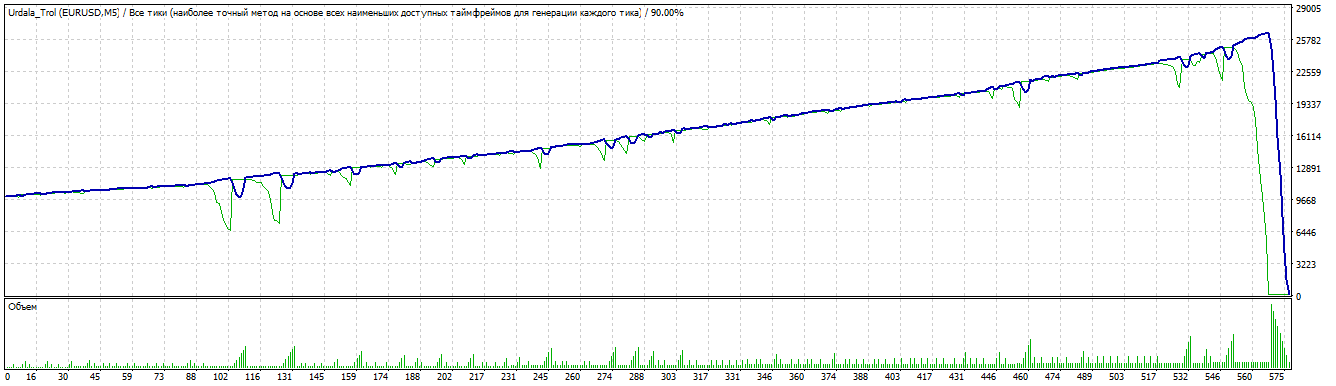
As you can see, the EA nearly tripled the deposit before losing it. However, it became clear to us that the EA's settings were outdated, so we decided to optimize them. The test results after optimization are below:
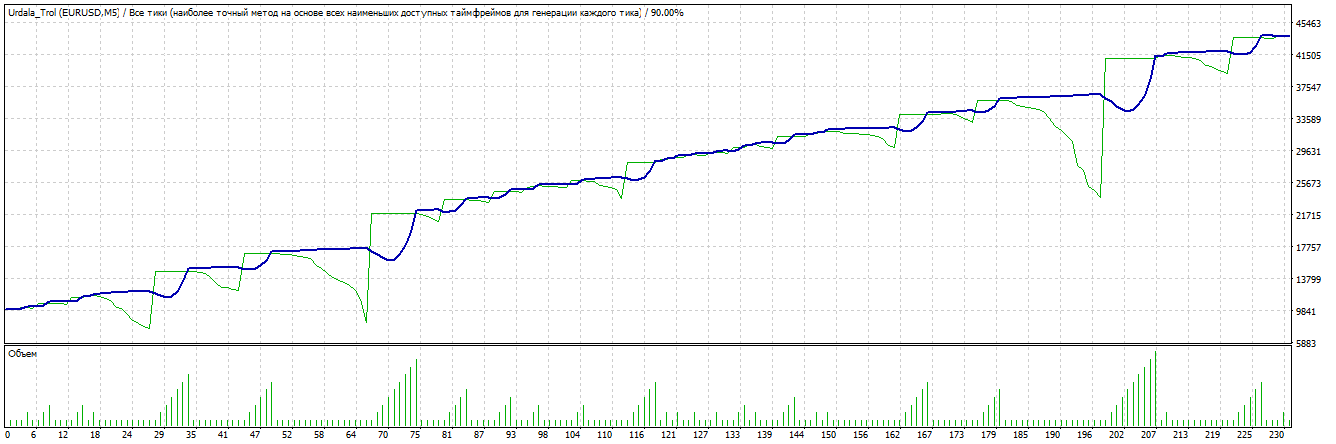
In conclusion, it is worth noting that the Urdala Trol advisor is a very aggressive robot that can only be used for one purpose - short-term deposit accelerationIf you leave the robot to its own devices for a long time, it's highly likely to lose your deposit.
Download Urdala Trol Advisor

