MetaTrader 5 User Guide: Everything you need to know about the MT5 trading platform
Lately, most people prefer to learn new software intuitively.

That is, without using instructions or a user manual, while reading the instructions before working with the program allows you to more fully explore its capabilities.
The MetaTrader 5 trading platform is one of the most popular trading software. Knowing all the nuances of working with MT5 will allow you to use this program as effectively as possible.
There are two options for accessing the MT5 user manual: access the help by simply pressing "F1" while the trading platform is running, or download the Russian-language instructions at the end of this article if your platform has a version in another language.
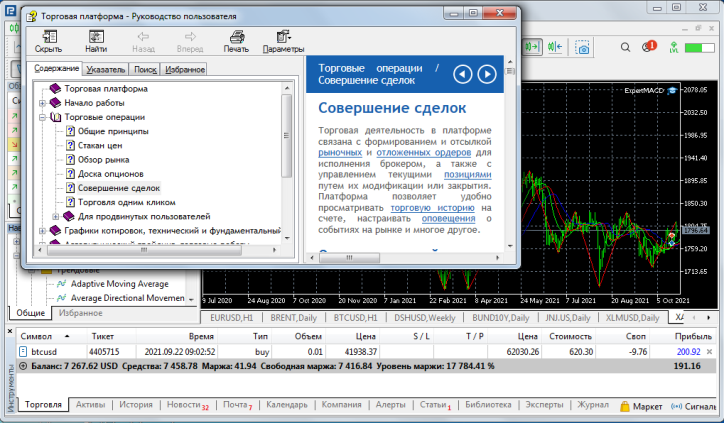
On the left side of the user manual is a content menu:
- Trading platform
- Getting Started
- Trading operations
- Price charts, technical and fundamental analysis
- Algorithmic trading
- Trading signals and copy trading
- Market
- MQL5 Cloud Network
- Virtual hosting
- Mobile trading
- MQL5.community
By clicking the plus signs, you can open the submenu for the selected category, then select the desired chapter and go to its contents. Additionally, the text contains links that allow you to quickly access the services described.
In addition, the interactive manual also has functions such as searching for a given word, printing a selected section, and creating a list of favorite sections.

