CandleBot is an advisor based on Japanese candlestick patterns.
Trading Japanese candlestick patterns has become an integral part of the professional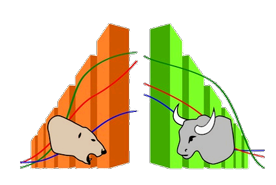 trader's daily routine. Indeed, no indicator can show us a potential price change as quickly as a Japanese candlestick chart.
trader's daily routine. Indeed, no indicator can show us a potential price change as quickly as a Japanese candlestick chart.
What can we say if every advisor or expert relies on an analysis of average Japanese candlestick values, whether their number or the average price over a period, and even trades are often opened on a closed candle.
Many professionals eventually abandon indicator-based trading, claiming that simply seeing the price is enough. But what they fail to mention is that "seeing the price" refers to candlestick analysis and patterns that can help identify potential reversals and the strength of the current trend.
The CandleBot advisor trades Japanese candlestick patterns without using risky money management methods like martingale or reversals. Another unique feature of the expert advisor is that it analyzes and trades 29 candlestick combinations, which you can disable, using only those that you truly believe work.
As you can imagine, candlestick charts are available for any currency pair, so patterns can be used on any instrument. The same applies to time frames, but most traders note that candlestick analysis is effective on higher time frames and completely useless on minute and five-minute charts.
Installing the expert advisor will take you no more than two minutes. Download the expert advisor file (available for download at the end of this article) and place it in the "expert" folder of your terminal. Restart the platform. After launching the platform, go to the list of experts and drag CandleBot onto a currency pair chart with a time frame ranging from hourly to daily. You'll see a settings window, which I'll explain below:
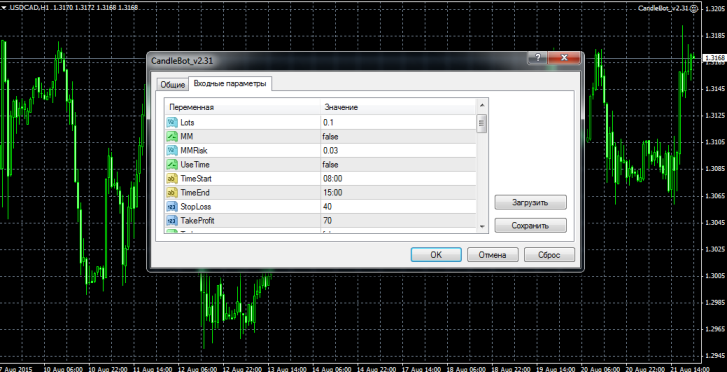
The Expert Advisor's developers have fully explored the possibilities for customizing and optimizing its parameters. In the Lots line, you can change the lot size the Expert Advisor will trade. You can also enable money management in the MM line and set the risk percentage per position in the MMRisk line. The Expert Advisor also has a built-in time filter, so you can specify the start time of trading in the TimeStart line, and the end time in the TimeEnd line.
The UseTime line enables and disables the time filter. You can also change the profit in the TakeProfit line and the stop loss in the StopLoss line.
In addition to standard capital management, you can enable or disable trailing in the Tral line. In the TralStartLevel line, you can set the number of points after which trailing will begin, and in the TralStop line, the trailing step itself.
In the DrawInfo line, you can enable or disable the display of the candlestick pattern name when opening a position. In addition to the basic settings, you have access to a list of 29 patterns that you can enable or disable.
By default, all 29 candlestick patterns are enabled. However, if you look at the expert advisor's trading history, you'll see that when one pattern triggers, the expert advisor skips signals for others. We also don't know which patterns are relevant and effective for the currency pair you're trading.
Therefore, I recommend testing each pattern separately before starting work, and only then leaving for work those that really work.
I decided to conduct the first test on the EUR/USD currency pair on a four-hour chart. The test period was from January 1, 2015, to July 1, 2015. I disabled almost all candlestick patterns in the settings, leaving only the Hanging Man, Hammer, Inverted Hammer, Harami, Gravestone Doji, Long-Legged Doji, and Three White Soldiers patterns. You can see the test results in the image below:
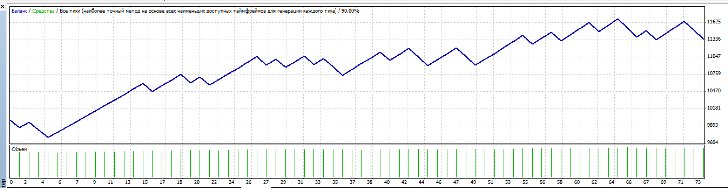 In conclusion, I'd like to say that this expert advisor will help you test the validity of certain candlestick patterns. The advisor works with small deposits, so you can profit without a large balance.
In conclusion, I'd like to say that this expert advisor will help you test the validity of certain candlestick patterns. The advisor works with small deposits, so you can profit without a large balance.
Download the CandleBot advisor.

