Expert Bee FX Bee
Many of us who have been in the market for several years can confidently say that the end of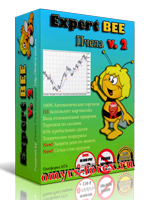 2012 and the beginning of 2013 were the most progressive in terms of the creation of new products in the world of Forex.
2012 and the beginning of 2013 were the most progressive in terms of the creation of new products in the world of Forex.
If we look back at that period in more detail, advisors and various systems were being churned out by the dozens per month, whereas in our time, for example, if a couple of new products slip through a year, it’s already a joy.
Advisor Bee is one of the newest additions to this generation of advisors and was created in 2012 by domestic traders.
The expert advisor operates as a grid system, placing pending Buy Limit and Sell Limit orders. To prevent the price from triggering the opposing side's pending orders when a reversal occurs, the other grid system is automatically deleted when one is triggered.
If the price begins to move in the opposite direction of the pending order grid, the expert advisor begins averaging the position by increasing the lot size at a certain distance. Many are probably wondering, "What's so unique about this expert advisor?" The answer is that it has a number of unique mathematical filters for position entry, one of which is the creation of a channel based on trading session data.
Overall, the Expert Advisor isn't as simple as it might seem at first glance and has a wide range of settings.
Before you begin working, you need to install the Expert Advisor in your MT4 trading terminal. After reading this article, download the archive containing the Expert Advisor and its settings file. Open your terminal and navigate to the data directory using the File tab.
Place the FX Bee app in a folder named Expert and restart the terminal. After launching the platform, go to the list of Expert Advisors in the navigator panel and drag the Expert Advisor onto the price chart. You'll see a settings window, which we'll discuss below:
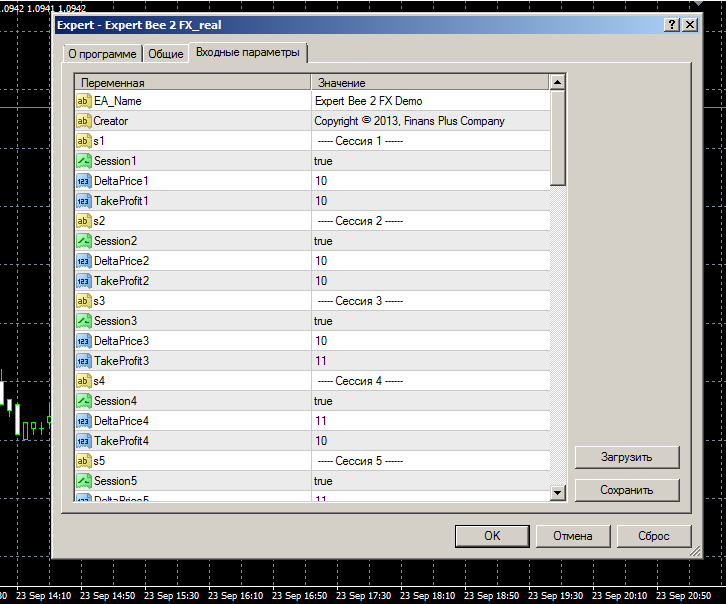
The author of this robot has fully disclosed all the possible settings for the expert advisor. As I mentioned above, the advisor relies on a number of mathematical calculations, with eight trading sessions serving as the basis for constructing grids for position entry.
In the Session 1, 2, 3, 4, 5, 6, 7, and 8 rows, you can disable trading sessions by changing the settings from True to False. In the Delta Price 1, 2, 3, 4, 5, 6, 7, and 8 rows, you can change the offset from the session opening price.
The Take Profit 1,2,3,4,5,6,7,8 line indicates the profit size for each session.
The Trading settings block configures capital management. The GeneralLot line specifies the static lot the Expert Advisor will trade.
The General Percentage line is responsible for automatically calculating the lot based on the percentage of available funds in your account. The MM line specifies the multiplier for the initial lot that the EA will execute after opening orders with a standard lot equal to the number of orders in the LotMM line.
In general, I have listed all the main settings that you can change during optimization.
To ensure that the advisor is truly worth our attention, we decided to run it in the strategy tester with default settings, on the EUR/USD currency pair and a five-minute chart.
The test period was short because the expert advisor placed a significant load on the terminal. The expert advisor's performance for the period from January 1, 2015, to July 1, 2015, can be seen in the image below:
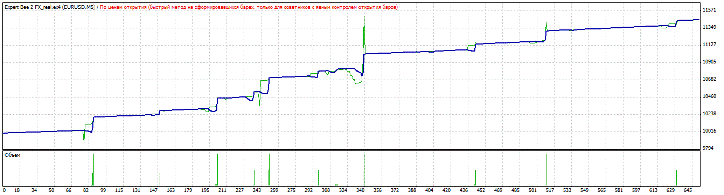
The expert advisor generated a 14 percent increase in deposits over seven months, with a maximum drawdown of only 6 percent. One of the active forum members also shared a report on testing the advisor on the Australian dollar/dollar currency pair. The advisor's performance can be seen in the image below:
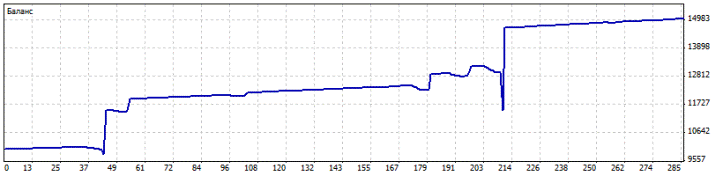 In conclusion, I'd like to point out that this grid robot is suitable for trading any currency pair and any time frame. However, before deploying this marvel to a real account, it should be tested in the strategy tester and the settings optimized. Overall, despite its age, it deserves attention, and therefore, you can expect a real-world performance report from this expert advisor in our Expert Advisor Test .
In conclusion, I'd like to point out that this grid robot is suitable for trading any currency pair and any time frame. However, before deploying this marvel to a real account, it should be tested in the strategy tester and the settings optimized. Overall, despite its age, it deserves attention, and therefore, you can expect a real-world performance report from this expert advisor in our Expert Advisor Test .

