Fast Forex Millions Advisor
Automation is nothing more than an evolutionary step in the development of exchange trading. However, while process automation benefits traders, the commercialization of automated trading strategies has created a huge number of scammers.
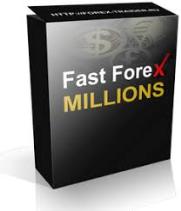
Of course, there are truly effective tools available from vendors, but sometimes even the most trusted vendors resort to plagiarism, managing to make minimal modifications to free experts.
In fact, the developer of the Fast Forex Millions advisor found himself at the center of one such scandal, immediately accused of plagiarism after its launch.
Whether this is true or not is anyone's guess, but despite this, the Fast Forex Millions advisor is extremely popular among traders.
The Fast Forex Millions advisor is an intraday trading expert advisor based on an indicator trading strategy.
The advisor itself is multi-currency and can effectively trade on five major currency pairs: USDCAD, AUDUSD, EURUSD, USDCHF, and GBPUSD.
Installing the Fast Forex Millions Advisor
As noted at the beginning of this article, the Fast Forex Millions Expert Advisor was previously considered a paid product, so it isn't included in the MT4 trading platform by default.
Therefore, to use the Expert Advisor and conduct preliminary testing, you'll need to download the Expert Advisor file (available at the end of this article) and then install it on your MT4 trading terminal.
The Fast Forex Millions Expert Advisor installation procedure follows the standard procedure: you'll need to copy the downloaded file to the appropriate folder in your trading terminal's data directory.
To access the data directory, launch your trading platform and click the File menu in the upper left corner. After a list of options appears, find the line labeled "Open Data Directory" and launch it.
Once you launch the data directory, a list of the platform's system folders will appear on your monitor. Find the folder labeled "Expert" and copy the downloaded Fast Forex Millions Expert Advisor files to it.
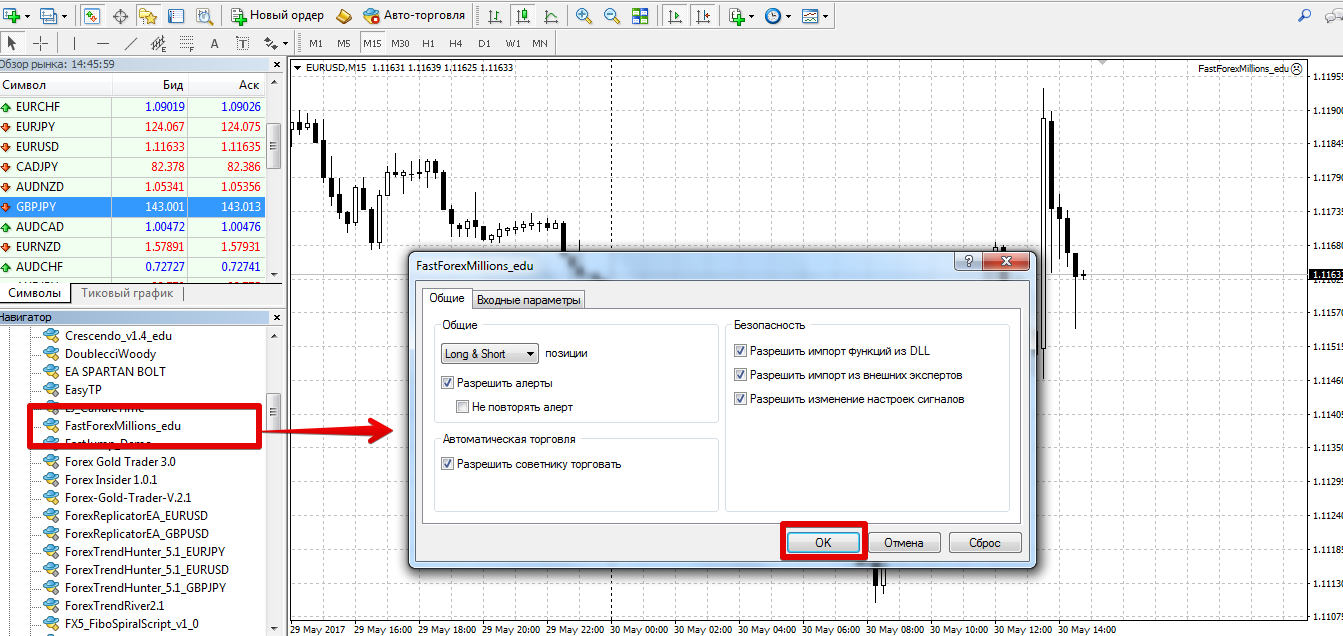
For the trading terminal to recognize the newly installed file, you must restart it or update it in the Navigator panel.
After restarting the terminal, Fast Forex Millions will appear in the list of Expert Advisors, and to start automated trading, simply drag the robot's name onto the 15-minute chart of the currency pair you selected.
Advisor Trading Strategy. Settings:
The Fast Forex Millions Expert Advisor is based on a simple trading strategy based on two standard indicators: ATR and Fractals.
The Expert Advisor uses dynamic stop orders and take profits based on the ATR indicator, allowing it to adapt to market volatility , and the Fractals indicator helps it find entry points.
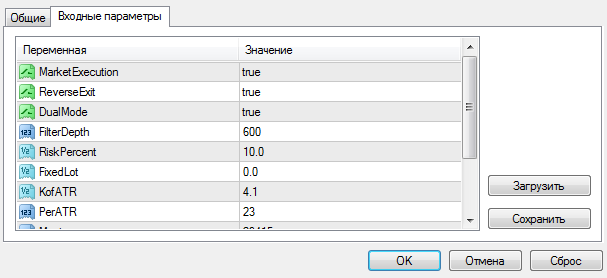
In the Market Execution line, you can enable or disable the EA's ECN . The ReverseExit variable enables or disables early trade closure when a new signal in the opposite direction appears.
If you select False, the EA will wait for a trade to close either by profit or by stop order.
The DualMode variable allows or prohibits opening and holding two opposing orders simultaneously. The FilterDepth variable makes the EA more sensitive to market noise, and the RiskPercent variable allows you to specify the risk percentage per position when calculating the position volume.
If you do not want dynamic lot calculation, you can specify the desired value in the FixedLot line.
In the PerATR line, you can change the indicator period used in profit and stop order calculations, as well as the trailing stop. The KofATR variable allows you to adjust the ATR indicator multiplier when calculating the trailing stop .
The MagicNumber variable allows you to assign a special code to the EA's orders, allowing it to track only its own positions.
What did the strategy tester show?
To draw our own conclusions about the Fast Forex Millions expert advisor's effectiveness, we tested it in the strategy tester with default settings. The testing period was 2016 on a 15-minute chart. The test results are below:
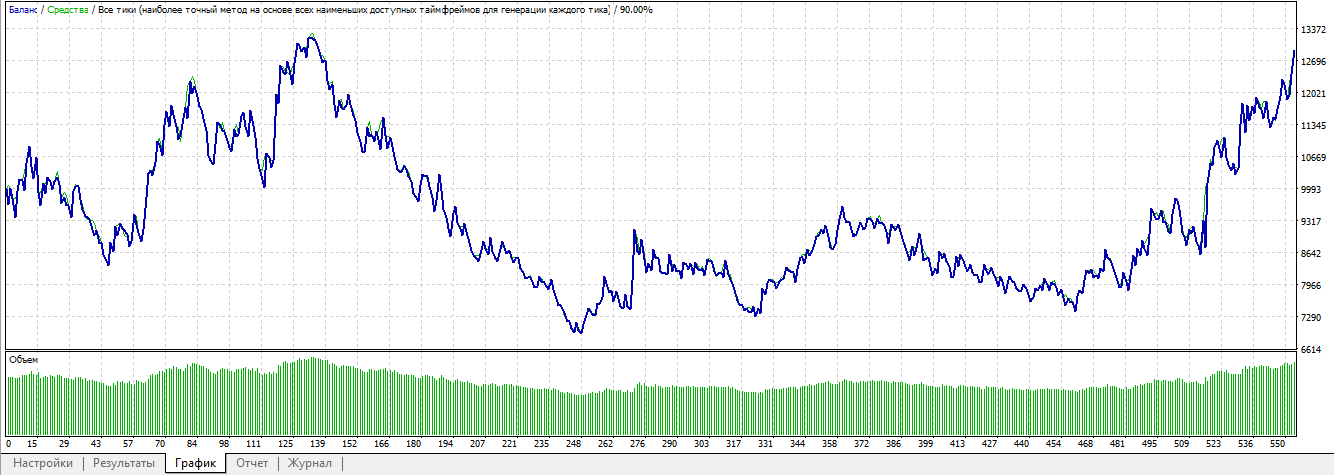
As you can see, the capital growth curve is far from ideal, but despite this, the expert advisor was able to secure a 40 percent profit by the end of the year.
Finally, it's worth noting that the expert advisor's parameters are clearly outdated at this stage, so if you decide to use the robot on a real account, you should further optimize the settings.
Download Fast Forex Millions
.

