MSR NewsTrading Advisor (news trading).
The MSR NewsTrading advisor is a unique news expert advisor that relies on the news. Most advisors are wary of news, and their developers try their best to avoid unpredictable price surges by implementing various filters, especially trading limits.
Most advisors are wary of news, and their developers try their best to avoid unpredictable price surges by implementing various filters, especially trading limits.
But the question arises: if we see weakness and a certain pattern (even if it is negative for us), why not try to extract profit from it?
For many, trading the news is simply an impenetrable wilderness. There are so many different economic factors that it's almost impossible to keep track of them all, let alone understand the underlying figures. I'm not revealing anything new, but how many of you have seen an investing service?
This service has done almost all the routine work of sorting news, its importance, and volatility for us. Many simply use this news calendar, trading manually based on the data it displays. But while predicting the price movement is difficult, the very fact that the price will move in a certain direction at a certain moment can help us make money.
Based on a simple pattern, the author decided to develop an algorithm that allows traders to set their own preferences for the price to move based on their opinion when news is released. If the price moves against them, the order is closed by a stop loss and a new one is opened in the opposite direction with a larger lot. You're probably wondering: how does an expert know when news will be released?
MSR NewsTrading operates on an indicator that reads all data from the same investing website, selecting news items sorted by importance.
Setting up and installing the MSR NewsTrading Advisor
Before you begin, you need to install the Expert Advisor in the Meta Trader 4 trading terminal. To do this, download the archive containing the Expert Advisor and indicator at the end of this article. In the running platform, go to the File menu and open the data folder. Copy the custom indicator to the "indicators" folder, and the Expert Advisor to the "expert" folder. Next, restart the trading terminal. Find MSR NewsTrading in the list of Expert Advisors and drag it onto the price chart. A settings window will appear, which we'll discuss below.
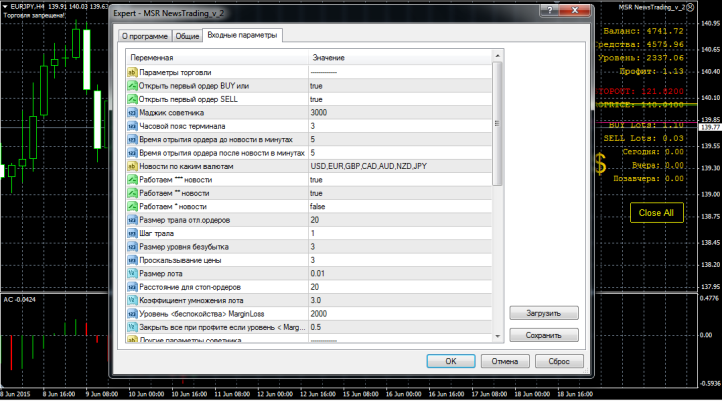
Since the author is a Russian trader, all the settings in the expert advisor are written in Russian. The only thing I would recommend is checking the terminal's time zone and setting it to your real time. I believe it's important to space pending orders carefully, as different currency pairs react differently to similar news. For example, the euro fluctuates significantly on political statements, which is unusual for the pound.
I also recommend reducing the lot multiplier in the event of a losing position. By default, it's set to 3, which I find too risky. All other settings are visually clear and technical in nature. If you believe the price will rise after the news release, set "First to open a Buy order" to True. If you believe the price will fall after the news release, set "First to open a Sell order" to True.
Since the news expert advisor can't be run in the strategy tester, I had to search for various information about it on forums. For example, one author shared this report:
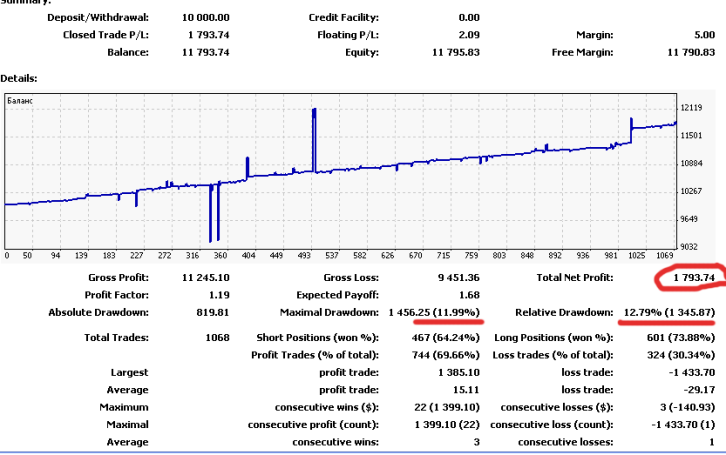 The MSR NewsTrading advisor is worth considering and is an excellent tool for traders who trade on the news. I'd like to point out that it has a built-in position reversal feature in the event of a losing trade, and as my own experience shows, losing streaks can be long. When trading on the news, it's also important to have a reliable broker, not a shell company. Thank you for your attention, and good luck!
The MSR NewsTrading advisor is worth considering and is an excellent tool for traders who trade on the news. I'd like to point out that it has a built-in position reversal feature in the event of a losing trade, and as my own experience shows, losing streaks can be long. When trading on the news, it's also important to have a reliable broker, not a shell company. Thank you for your attention, and good luck!

