Advisor Cleopatra
The Cleopatra trading expert is a new product on the financial markets, a unique development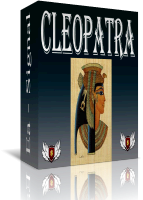 by a Russian trader. Incidentally, the expert's author often hangs out on various Russian-language forex forums, so new improvements are added every month, bugs are fixed, and, most importantly, it's all free!
by a Russian trader. Incidentally, the expert's author often hangs out on various Russian-language forex forums, so new improvements are added every month, bugs are fixed, and, most importantly, it's all free!
When I read the description of the expert advisor, I realized it wasn't an expert advisor, but a simple machine! It features two different trading modes that can be switched between. The first is a martingale, and the second is a pyramid. The first mode uses orders placed at a specific distance, while the second uses pending orders that form a pyramid.
Since we're dealing with a typical sophisticated averager, the choice of time frame and currency pair is up to you. The author recommends EUR/USD and GBP/USD.
To start working with the Expert Advisor, you need to install it in the Meta Trader 4 trading terminal. To do this, after reading this article, go to the end of the article and download the archive containing the Expert Advisor and indicator. Next, launch the Meta Trader 4 trading terminal and open the data folder in the File tab. Place the indicator in the Indicators folder and the template in the Template folder.
After restarting the terminal, the expert advisor will appear in the list of advisors. To get started, simply drag it onto the price chart. A window with the expert advisor settings will appear, which will be discussed below:
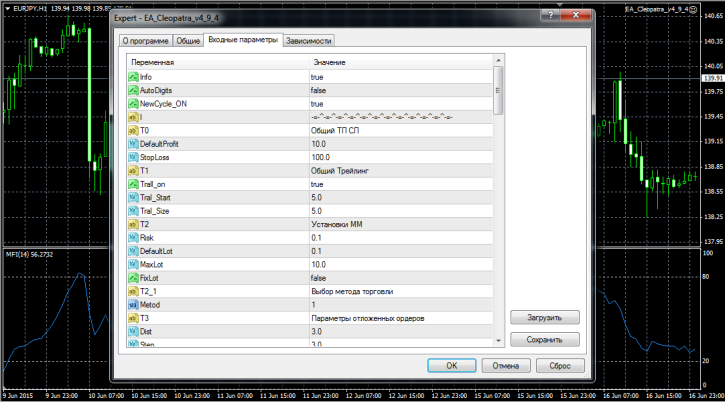 The Expert Advisor has several order entry and tracking algorithms. For example, to enable order tracking (opening) based on the indicator we set up with the Expert Advisor, set the Vxod_MTS line to True. In this same block, you can change the indicator period. To do this, change the period to the desired one in the Per_MTS line. Trading with this indicator is very simple. Buy orders are opened when the indicator line turns green.
The Expert Advisor has several order entry and tracking algorithms. For example, to enable order tracking (opening) based on the indicator we set up with the Expert Advisor, set the Vxod_MTS line to True. In this same block, you can change the indicator period. To do this, change the period to the desired one in the Per_MTS line. Trading with this indicator is very simple. Buy orders are opened when the indicator line turns green.
Sell orders are opened when the line turns red. The Cleopatra indicator itself resembles a modified moving average. If the price moves against us, averaging mode is activated. The expert advisor has two modes: martingale and pyramid. To activate pyramid mode, enter 2 in the Method line, or 1 to keep martingale.
Since the creator is a Russian trader, all settings blocks are named in Russian. In the MartinStep line, you can specify the distance between orders in the event of a losing position.
The MartinLotExponent line specifies the lot multiplier if the martingale is triggered. The Martin_TP line specifies the profit in points, and the MartinStopLoss line allows you to set a stop loss.
The PyramidStep line specifies the distance to open the next pyramid order. The PyramidLotExponent function is responsible for the pyramid lot multiplier. Frankly, there are a lot of settings and they are varied. A full description of the settings will be included with the expert advisor.
The first test was conducted on the EUR/USD currency pair for the period from January 1, 2015, to June 17, 2015. The test was conducted on a five-minute chart, and only the custom indicator trading permission was changed in the settings. The test results are shown in the image below:
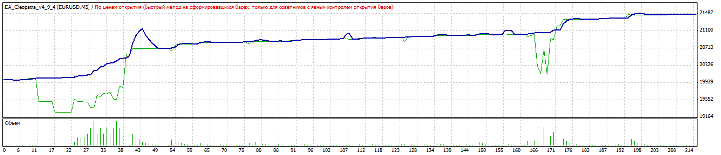
The second test was conducted with the same settings on the GBP/USD currency pair. The test results are shown in the image below:
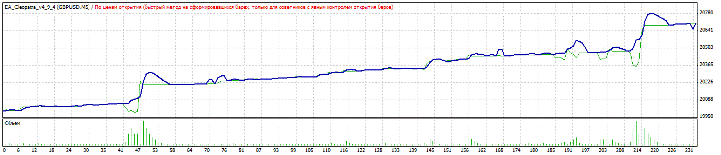
On the GBP/USD currency pair, the EA performed more consistently and confidently. I'd like to point out that the number of settings is simply astounding, and if you spend a day with the EA, you'll be able to optimize a powerful tool that will thank you for it in the future. Thank you for your attention, and good luck!

