Pipser Advisor. Profitable scalper
Pipsing is one of the most controversial trading methods on the Forex market. A detailed description of the strategy itself can be found at http://time-forex.com/skalping/st-pips
On the one hand, traders clearly understand that this approach is very difficult to implement, especially over the long term. On the other hand, with the right approach, profits exceed all expectations.
The optimal solution to the problem of all scalpers is the creation of an automatic advisor that would automate the process.
In this article, you'll learn about another ready-made solution: the profitable scalping tool Pipser, which is currently being tested and implemented by many Forex traders.
The Pipser Advisor is an automated trading expert advisor based on scalping tactics on small time frames, as well as a capital management model called averaging.
The advisor is also not specific to a specific asset and can be used on virtually any trading instrument with a spread value more or less acceptable for scalping.
Considering that the basic control system of the expert is martingale and averaging Pipser can be converted into a day trading expert advisor in minutes.
Installing the Pipser MT4 trading terminal
The Pipser Advisor is a custom development that traders first became familiar with in mid-2017.
Since the expert advisor was not developed by MT4, in order to use it you will need to download the robot files at the end of the article, as well as complete the standard installation procedure for the advisor.
Installing the Pipser advisor is no different from installing any other custom expert advisor and follows the standard procedure. Specifically, you'll need to copy the Pipser advisor file you downloaded at the end of this article to the appropriate folder in your terminal's data directory.
You can find more detailed instructions on installing advisors, indicators, and scripts at the link http://time-forex.com/praktika/ustanovka-indikatora-ili-sovetnika.
During the installation of the robot, it is very important to drop two additional files into the Include folder, otherwise the advisor will not trade.
In order for the terminal to see the installed scalper, it should be updated in the navigator panel or restarted.
After updating the platform, the Expert Advisor will be ready to work. To start trading, simply drag the robot's name onto the one-minute or five-minute chart of your chosen currency pair:
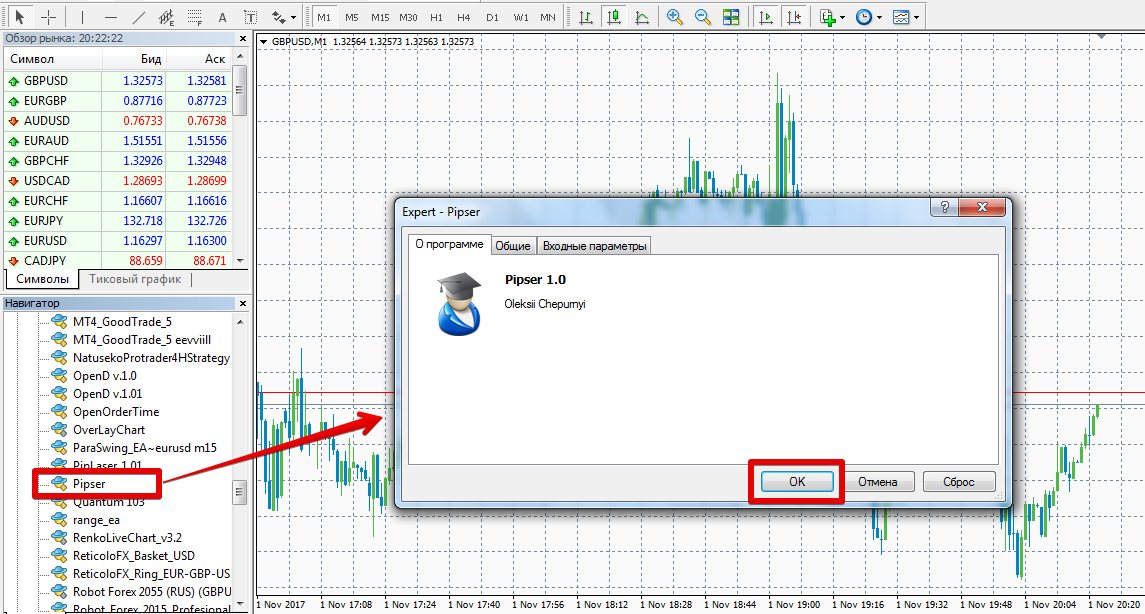
Pipser Trading Strategy Settings
The Pipser advisor is based on a simple and straightforward trading algorithm based on the standard Moving Average indicator. If the moving average line points downward, the advisor opens a sell position.
If the moving average line is directed upward, the advisor opens a buy position.
For each trade, the advisor sets a profit, and if the price starts to move against the open position, the Martingale loss averaging is triggered, which means additional orders are placed with a double lot at a specified distance.
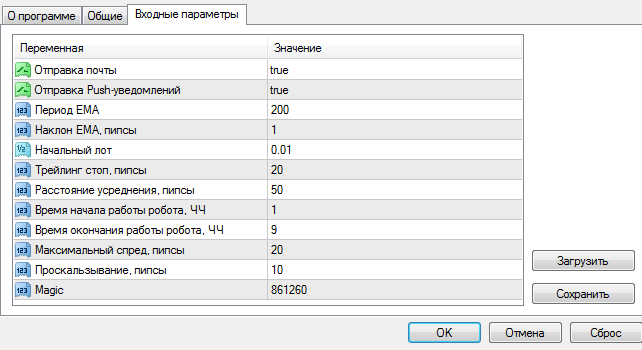
All variables are labeled in Russian, which significantly simplifies the process of setting up and optimizing the robot.
So, in the "Sending email" line, you can enable or disable email notifications when the advisor opens a position.
The "Sending PUSH notifications" line allows you to be notified on your phone when a deal is opened.
In the "EMA Period" line, you can change the period of the moving average, and in the "EMA Slope" line, you can set the number of points by which the moving average must deviate in one direction or another so that the advisor can interpret this as a signal to open a trade.
In the "Initial Lot" variable, you can change the position volume of the first order, after which the volume will double if averaging is enabled.
In the line "Trailing stop" you can set the value in points through which the stop order will be dragged, and in the "Averaging distance" line you can specify the distance in points between martingale orders.
The variables "Start Time" and "End Time" allow you to limit the expert's trading to a certain time of day.
Preliminary testing and optimization
The author of the Pipser advisor strongly recommends against using the advisor with default settings, but to independently optimize the settings and perform testing, both on history and on a demo account.
Therefore, we performed a quick optimization based on the 2016 opening prices for the EUR/USD currency pair on a five-minute time frame. The results are below:
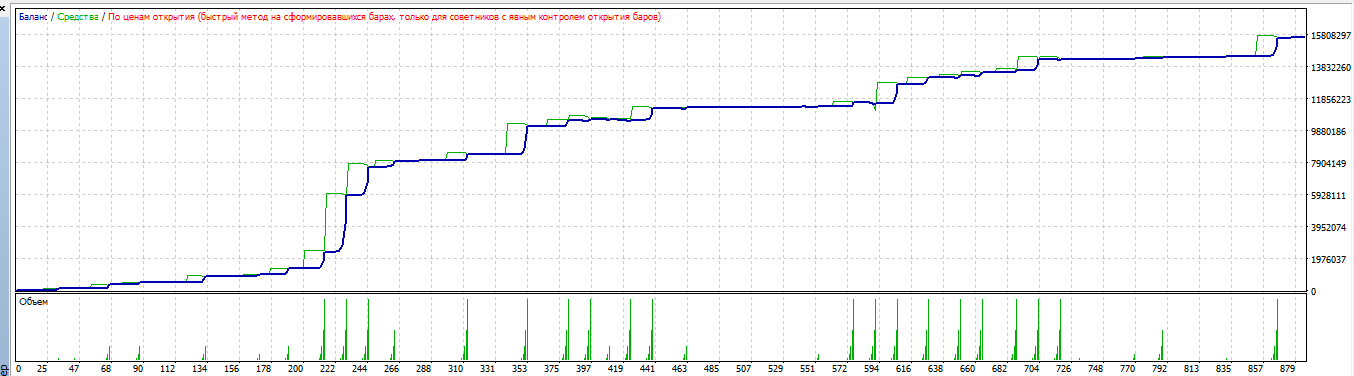
In conclusion, it's worth noting that the Pipser scalper uses a very simple trading strategy based on a single indicator, but at the same time, the optimization results and abundance of settings are impressive.
Please remember that Pipser cannot be used with all brokers, but only with those that allow scalping and pipsing - http://time-forex.com/brokery-dly-skalpinga.
Download Pipser Advisor.

