Xarax Averaging Advisor
Technical analysis, despite its ease of use and mastery in the Forex market, has one significant drawback: almost all tools sooner or later require extensive optimization.
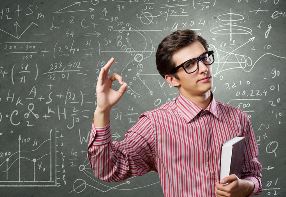
This shortcoming is especially critical when Forex advisors are based on technical analysis indicators.
In practice, any change in market conditions leads to a sharp change in the strategy's , and even if just one indicator fails, the entire strategy falls apart.
Naturally, knowing this shortcoming, a trader can constantly optimize the settings. However, often, the realization that the market has changed only comes after a significant portion of the profit has already been lost.
This is why traders have recently been leaning more toward using Forex advisors based on mathematical models, such as averaging, rather than technical analysis.
It's worth noting that the robot can be safely used on absolutely all currency pairs without exception. However, you should limit yourself to currency pairs that are mostly in a flat position or whose trend wave length is not very long.
The Xarax advisor can also be used on virtually any time frame, so it can be used both as a scalping advisor on M1 and M5, as well as an intraday and long-term robot.
Installing the Xarax Advisor
The Xarax averaging advisor is a custom development, the creation of which dates back to 2017.
Since the robot is not installed in the trading terminal by default, you will first need to download its file at the end of this article, and then install it directly into your MT4 trading terminal.
The robot is installed according to a standard procedure, and the procedure itself is no different from installing any other user expert.
To do this, you only need to copy the Xarax robot file downloaded at the end of the article to the corresponding folder in the data directory of your MetaTrader 4 trading terminal.
You can find more detailed instructions on installing advisors by following the link http://time-forex.com/praktika/ustanovka-indikatora-ili-sovetnika.
After installing Xarax on your trading platform, you must update the Navigator panel or restart the platform, otherwise the advisor will not appear in the list.
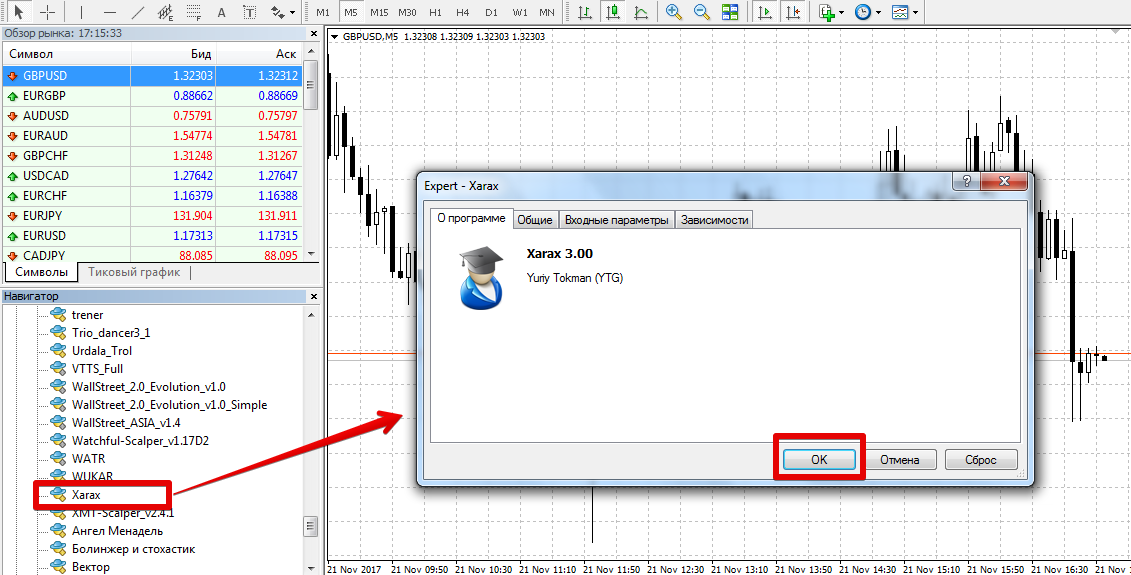
To start trading, simply drag the robot's name onto the chart of the currency pair you selected.
Xarax Trading Strategy. Settings.
As we've already noted, the Xarax EA is based on a non-indicator strategy with averaging elements.
So, after applying the EA to the chart, it will immediately open two orders in opposite directions, one to buy and one to sell, each with the same lot size.
The robot will then increase profits on one order until the other loses money, after which it will begin placing pending orders, averaging losses with a larger lot size.
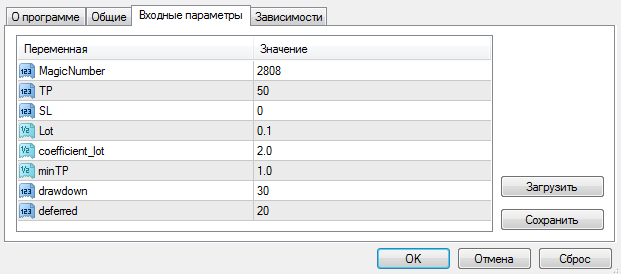
The Xarax Expert Advisor contains a simple set of variables that are easily optimized for any market. For example, the TP variable allows you to set the profit in points, and the SL variable allows you to limit the maximum loss in points.
The Lot variable allows you to set the position volume for the first two orders, and the coefficient lot variable allows you to change the multiplication factor for subsequent orders if the martingale is triggered.
The minTP variable allows you to set the minimum profit level in your deposit currency.
The drawdown variable allows you to set the distance in points from an existing position to place a pending order with an increased lot, and the deferred variable allows you to set the distance from the current price to place pending orders (the distance between averaging orders is adjustable).
The MagicNumber variable allows you to assign a unique code to orders, allowing the Expert Advisor to track and manage only its own open orders and not touch open trades manually or by other Expert Advisors.
Preliminary Test:
Since the robot's author doesn't provide clear recommendations for settings and recommends individually optimizing the parameters for a specific instrument, we decided to create our own set of settings.
After optimizing the key parameters for a five-minute chart of the EUR/USD currency pair over the past year, we obtained the following results:
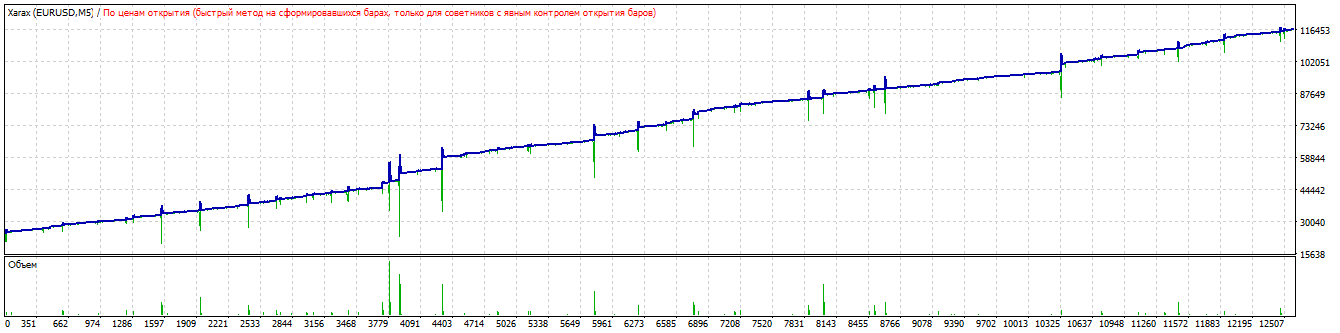
In conclusion, it's worth noting that Xarax is a fairly aggressive robot that averages losses using the martingale method.
Therefore, for it to work effectively, it's necessary to significantly increase the deposit size or use it exclusively on cent accounts .
Download the Xarax advisor.

