Scalping Advisor Aladdin 9.1
Aladdin is one of the oldest advisors, created almost simultaneously with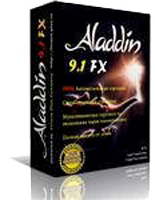 the Gepard expert advisor. New versions of the advisors are released every year, and I'd like to point out that each version is fundamentally different from the other. So, when you download any version of the expert advisor, you're dealing with a unique robot, not a simple modification.
the Gepard expert advisor. New versions of the advisors are released every year, and I'd like to point out that each version is fundamentally different from the other. So, when you download any version of the expert advisor, you're dealing with a unique robot, not a simple modification.
Expert 9.1 proved to be the most controversial, as its creators were accused of plagiarism, with claims that it was a reworking of Integra. I never saw any clear evidence, so I decided to review it.
Before using the scalping expert advisor, you need to install it in the Meta Trader 4 terminal. First, download the advisor from the end of the article and place it in the Expert folder from the data directory. After restarting the terminal, the advisor will appear in the list of experts. To use it, simply drag it onto the screen and enable the "Enable Trading" option.
The expert advisor is designed for trading any currency pair, as it uses a multi-currency trading strategy. It can trade on both minute and half-hour charts.
The advisor uses a simple scalping strategy based on CCI indicators and a moving average as a filter.
Setting up the Aladdin scalping advisor.
If the position is losing, the expert advisor doubles the lot, averaging out the losses, resulting in a standard martingale. Most of the settings are intuitive (especially for those familiar with martingales), but I'll still describe a few.
In the Risk line of the Expert Advisor, you can set the risk percentage for the first position opened by the Expert Advisor. You can set the initial lot size in the DefaultLot line, but the Risk line must be zero. As with any martingale, you can change the distance between orders, as well as the lot multiplier. To do this, you can set the desired number of points between orders in the PipStep line, and you can set the multiplier in the LotExponent line. You can also limit the maximum lot size the Expert Advisor will open by setting the maximum lot size in the MaxLot line. For example, you can set the maximum number of simultaneously open orders in the MaxTrades line. The Expert Advisor also has a deposit drawdown limit.
The EA has a time filter. For example, in the StartHourMonday line, you can specify the time the EA will start trading on Monday, and in the EndHourFriday line, you can specify the time the EA will end trading on Friday. I'll include all the EA settings and optimization rules at the end of the article with the EA itself.
To start, I decided to test the EUR/USD pair over the last five months. I chose the M5 time frame and left the default settings. You can see the result in the image below:

Of course, the curve isn't quite straight, but considering the EA uses outdated settings, the result is quite acceptable. Another advantage of this EA is that when you purchase an official license, the EA's cost will be credited to your account with InstaForex , so you have virtually nothing to lose. Thank you for your attention, and may the trend continue, gentlemen!

