Lucky Advisor 2.4
Lucky 2.4 uses a highly effective scalping strategy, making it a legitimate scalper.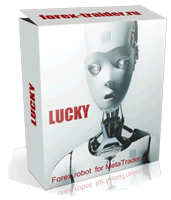 The robot was created back in 2006 for trading currency pairs such as the EUR/USD and GBP/USD.
The robot was created back in 2006 for trading currency pairs such as the EUR/USD and GBP/USD.
The working time frame is considered to be m5, but the advisor can also work on other time frames.
To use the Expert Advisor, you need to install it in your terminal. To do this, download the archive with the Expert Advisor from the end of this article. In the open terminal, use the File menu to access the data directory. Place the Expert Advisor in a folder named Expert.
After restarting the terminal, the Expert Advisor should appear in the list. Then, simply drag the Expert Advisor onto the currency pair chart with an M5 time frame and enable it to trade.
The EA has very fine-grained settings that significantly impact trading results. For example, the CCIPeriod parameter controls the CCI indicator, which in turn determines the entry point. The MAPeriod parameter controls the moving average, which also impacts the EA's trading results. These two parameters are considered essential and should be optimized before using them on a real account.
The EA uses three different money management methods. For example, if you set the DefineLotMethod parameter to 3, the EA will double the lot size in the event of a losing position. Simply put, you're enabling martingale with stops. If you set this parameter to 0, the EA will use a fixed lot size, which you set in the MM_Lots parameter.
If you set the DefineLotMethod to 2, the EA will use a progressive method calculated as 0.1 lot for every MM_Delta of free margin. If you set it to 1, the EA will calculate the lot based on the risk percentage you set in the MM_Risk line. In the SYMBOL line, specify the currency pair the EA will work on. In the PERIOD line, specify the time frame in minutes the EA will work on.
When testing the robot, I found that it took a long time to complete. To save time, I decided to test the EA for one month, from January 1, 2015, to February 1, 2015, on the EUR/USD currency pair with an M5 timeframe. Of course, you could argue that this period isn't long enough, but my experience shows that all scalpers need to be reconfigured once a month, and sometimes even more often. I'll be testing in different modes. First, I tested the EA using the martingale strategy. The results are shown in the image:
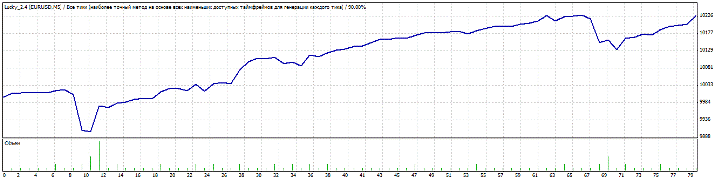
Next, I decided to change the DefineLotMethod parameter to 2, enabling the progressive method for calculating the initial lot size. The result is shown in the image:
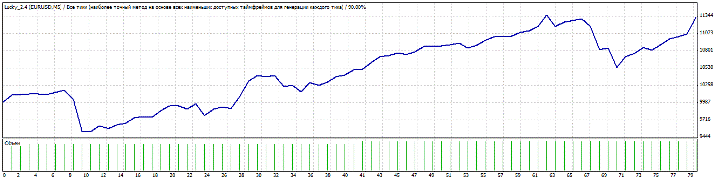
Afterwards, I decided to run a test using a fixed lot. To do this, I changed the DefineLotMethod settings to 0. The result was slightly worse, but not negative. You can see the test result in the image below:
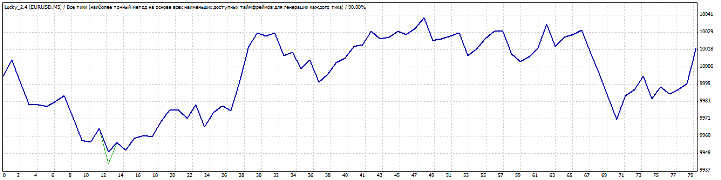 The choice of money management is up to you, and so are the objectives you set for the advisor. I've also noticed that test results vary slightly between brokers. This is due to the quality of the trading conditions provided. Therefore, before using the advisor, I recommend testing it on cent accounts with various brokers. Thank you for your attention, and may the trend continue.
The choice of money management is up to you, and so are the objectives you set for the advisor. I've also noticed that test results vary slightly between brokers. This is due to the quality of the trading conditions provided. Therefore, before using the advisor, I recommend testing it on cent accounts with various brokers. Thank you for your attention, and may the trend continue.

