Doudlepro Advisor on pending orders.
The Doudlepro Advisor is an indicator-based trading expert advisor based on a pending order strategy.
The expert doesn't use dubious Forex capital management models, such as martingale and averaging, which allows it to be used on a real account even with a minimal deposit.
Doudlepro itself is universal and can be used on any currency pair depending on the trader's preference.
The choice of working time frame depends solely on the expert advisor settings, but by default it is best to use it on a five-minute chart for major currency pairs.
Installing the Doudlepro Advisor
To get started, download the expert advisor file and the custom indicator file, then install them in the MT4 trading terminal.To do this, launch your MT4 trading terminal and go to the File menu in the upper left corner. In the list of options that appears, find the line labeled "Open Data Folder" and run it.
Next, you will see a list of the platform's system folders. Among them, find the folder called Expert and drop the Doudlepro advisor file into it. Also, find the folder called indicators and drop the e-Rainbow indicator file into it.
After installing the advisor files, you must update the MT4 trading terminal or restart the trading platform.
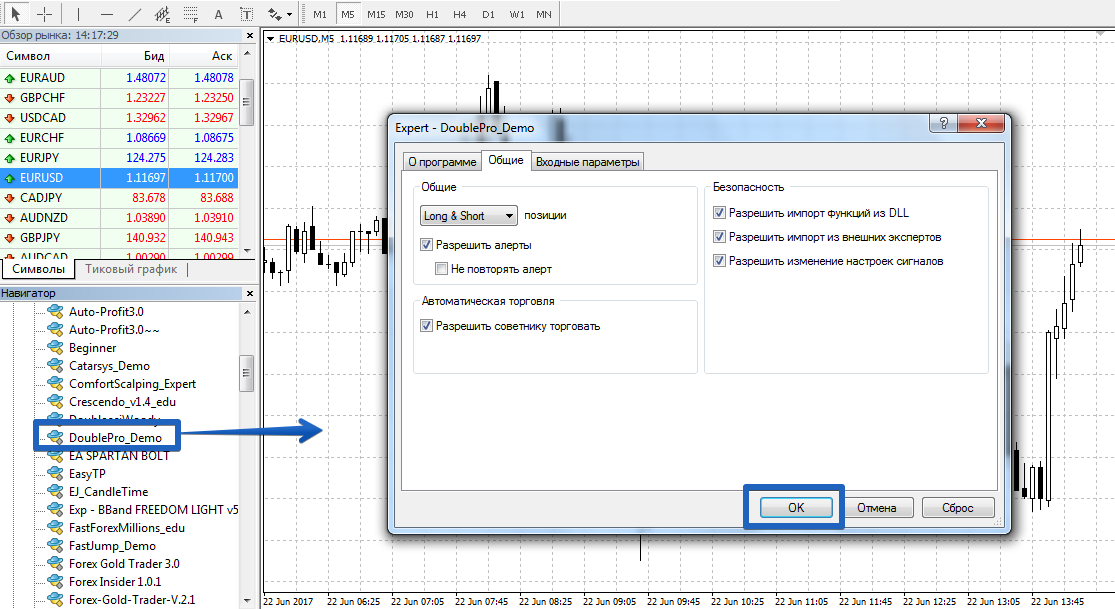
After restarting the terminal, Doudlepro will appear in the list of advisors. To start trading, simply drag the advisor's name onto the five-minute chart of your chosen currency pair.
Doudlepro Expert Advisor Trading Strategy Settings
The Doudlepro advisor is based on a breakout strategy based on pending orders. The expert advisor captures a market signal from the e-Rainbow indicator, with the signal's direction irrelevant and only the prospect of further price movement taken into account.
Then the advisor forms a certain range from the signal point, namely, it places two pending orders sell stop And bye stop at a distance specified in the settings from the intended entry point.
After the order is triggered, the expert either locks in the profit or loss based on the stop order and profit.
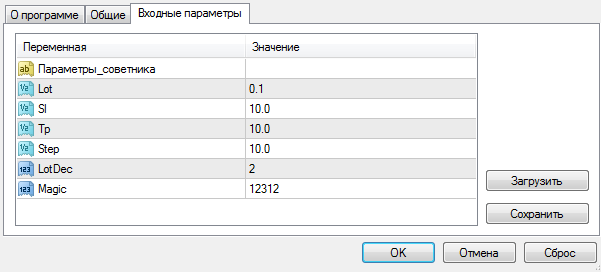
Unfortunately, the advisor settings do not allow you to influence the entry point determination by changing the e-Rainbow indicator settings, but you can influence the transaction support system.
In the Lot line, you can set the position volume for pending orders. The SL and TP lines allow you to set a stop order and profit in points, and the Step line allows you to change the offset in points for pending orders from the signal point.
The LotDec line specifies the lot rounding, and the Magic line allows you to change the advisor's personal code, which allows the expert to track only open Forex orders.
Testing the robot.
In order to test the viability of the Doudlepro advisor, we decided to test it in the strategy tester on the Euro/Dollar currency pair on a five-minute chart for the entire year of 2016.
The testing was carried out with default settings, and you can see the test results in the graph below:
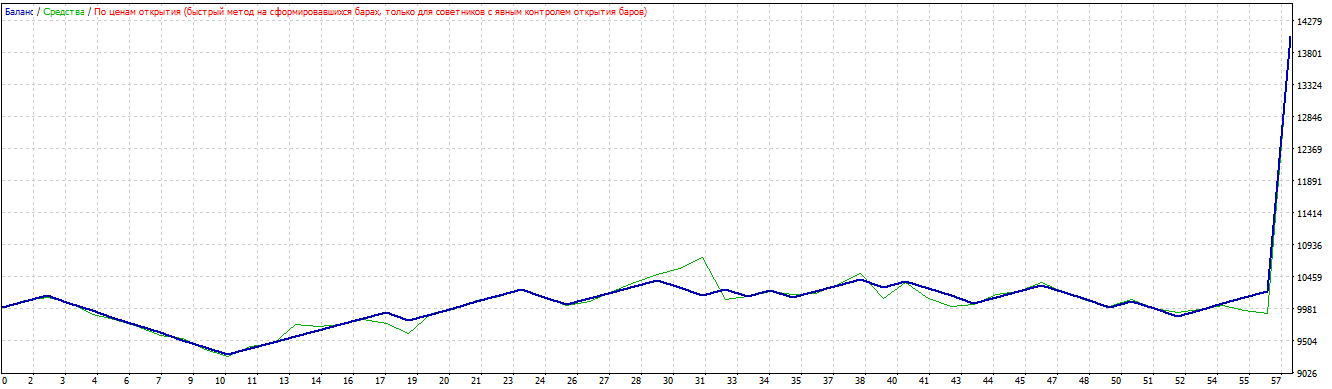
However, it is worth understanding that the settings at this stage are morally outdated, therefore, in order to obtain a smoother yield curve, it is necessary to conduct thorough optimization.
Download the Doudlepro advisor.

