Zverek Advisor – Quick Deposit Boost
Overclocking a deposit is considered extremely risky for a trader's capital. Typically, the risk of losing everything is significantly higher than achieving an acceptable result.

However, despite the high risks, the desire to maximize their balance so they can later transition to more relaxed trading often overwhelms traders.
To successfully increase their deposit, they must adhere to strict strategy rules and resist psychological pressure.
This is why expert advisors are the best solution for this task.
The Zverek expert advisor is a simple indicator-free EA that, using a grid approach and averaging, quickly increases a trader's deposit.
Zverek can be used on any currency pair and time frame, however, the main and hourly charts are preferable due to the specifics of the arrangement pending orders.
Installing the advisor
To install Zverek, first go to the end of the article and download the file containing the expert advisor. Next, install this file into the MT4 trading terminal. To do this, open the platform and access the data directory via the File menu.
Once you've opened the directory, you'll need to find the folder named "expert" and place the previously downloaded file there. After you've closed the data directory, go to the MT4 navigator panel and right-click to open the additional menu where you can perform the update.
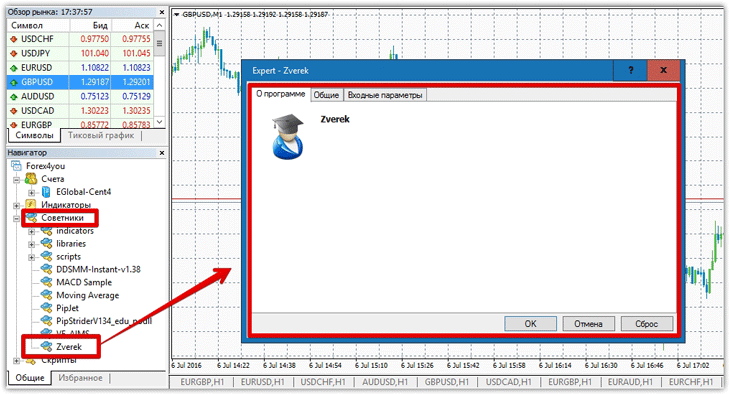
After the update, Zverek will appear in the list of advisors, so to start trading, simply drag it onto the chart.
Zverek Expert Advisor Strategy and Settings
Zverek uses a very simple yet effective trading strategy in its algorithm. Its essence lies in the expert advisor placing two pending orders—a buy limit and a sell limit—at a specified distance from the price.
This way, no matter where the price moves, the expert advisor catches it and almost always opens a trade in the direction of the trend. If the price starts to move against our direction, Zverek begins a series of averaging trades.
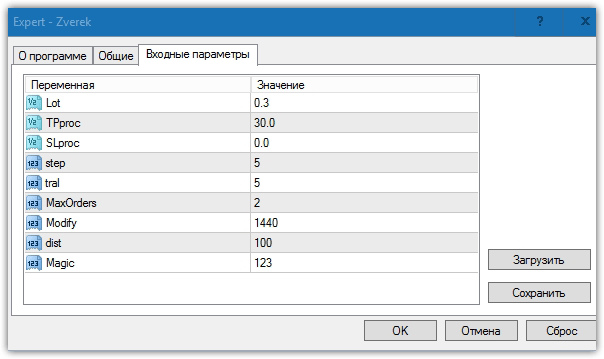
The developers have provided a wide range of settings that can significantly impact the strategy's effectiveness. The Lot line specifies the lot size with which the EA will not only trade but also average.
The TPproc and SLproc variables control the size of your profit and stop order in percentages. It's worth noting that by default, the EA doesn't set a stop order because it uses averaging.
However, you can easily apply a stop order by optimizing the settings.
The Step setting controls the distance in points between orders when the EA begins averaging. Since the EA actively uses trailing, you can change the trailing step in points in the Tral line.
The number of grid orders during averaging is controlled in the MaxOrder line, where you can set a specific number of orders and limits. The Dist variable controls the distance in points between two pending orders.
By default, a distance of 100 points is set to eliminate flat market segments. The Magic line allows the Expert Advisor to process only its own orders, while the Modify line is responsible for modifying pending orders.
Testing:
Given the very large distance between pending orders , we decided to test with default settings on an hourly chart for two major currency pairs. The testing period was 2015. The test results for GBP/USD are below:
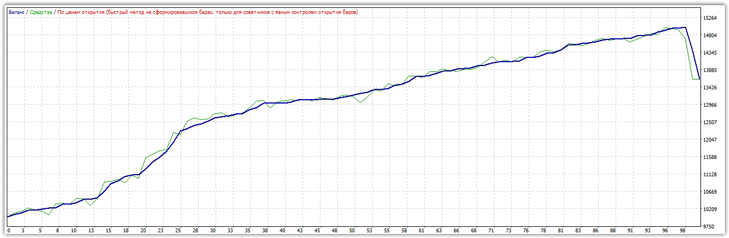
Despite the developers positioning their brainchild as an expert advisor for deposit growth, we can observe quite conservative trading and results. Over the course of a year of trading, Zverek gained 36% of its deposit, with a maximum drawdown of 20%.
To give the expert advisor a more aggressive profile, we decided to increase the maximum number of orders to 20 in the MaxOrder line, and also increased the distance between orders during averaging in the Step line to 20 points. The test results are below:
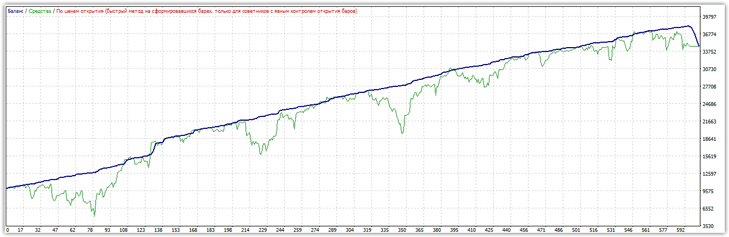
As you can see, the profit after a simple reconfiguration was over 250 percent, despite the drawdown increasing by only 10 percent to 30 percent.
Overall, Zverek is an excellent expert advisor for boosting your deposit , but before using it on real money, you should select the optimal settings and conduct a preliminary test on a demo account.
Download the Zverek Advisor

