Advisor Ten. Profit Capture with a Grid of Orders
Unfortunately, technical analysis , and specifically some of its tools, can demonstrate completely opposite effectiveness on different currency pairs.

Moreover, since market analysis involves considering multiple factors, from trend direction to finding an entry point, traders must use multiple tools simultaneously.
This situation leads to the emergence of increasingly complex trading tactics year after year, which are no less effective but, on the contrary, vulnerable to the slightest changes in the asset.
At the same time, grid strategies, focusing on the average volatility of an asset with proper optimization, demonstrate the highest efficiency, despite using a minimal set of tools.
You will learn about one such Forex advisor based on a grid strategy without an indicator in this article.
Ten Advisor is a fully automated trading robot based on a grid strategy without an indicator, utilizing Buy Stop and Sell Stop pending orders.
The robot is not picky about the currency pair or time frame; moreover, it can work on all known assets, making it multi-currency.
However, it's important to understand that grid-based advisors are highly sensitive to the volatility of certain assets, so Ten needs to be optimized for each currency pair individually.
Installing the Ten Advisor
The Ten advisor is a relatively new development, as it was created in early 2018 for the MT4 trading terminal.
Since the robot itself was published free of charge in the official library of the terminal developer, you have the option of installing the robot in two ways: through the library or through the terminal data directory, after downloading the advisor file.
To download and install a robot from the library, launch your trading terminal and open the "Tools" panel. Then, switch to the "Library" tab and perform a simple sort to display only expert advisors.
The next step is to find the Ten advisor in the list and use the additional menu, as shown in the image below, to download it:
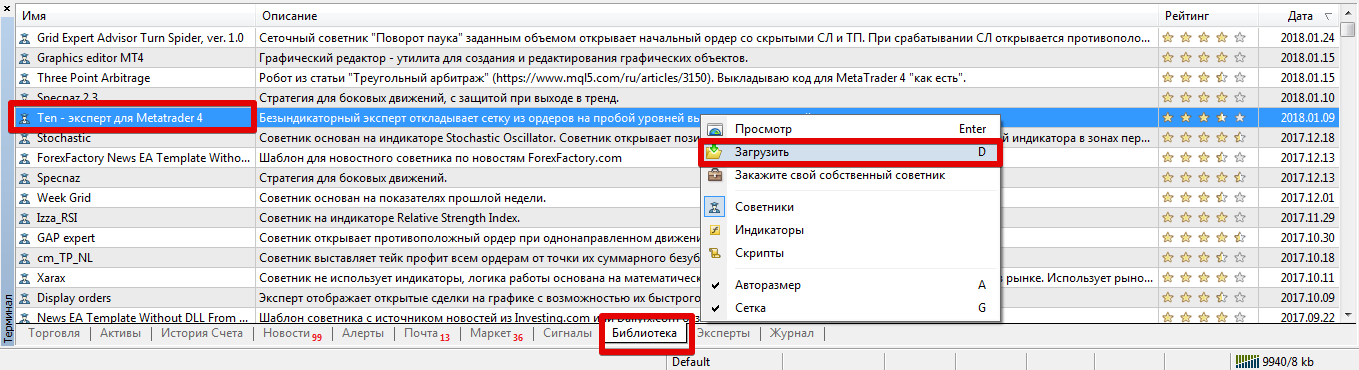
If installation via the library is not possible, you can always install Ten using the standard installation method.
To do this, download the robot file at the end of the article and then copy it to the appropriate folder in the terminal's data directory.
Then, for the platform to recognize the installed file, you will need to restart it or update it in the navigator panel.
After the terminal is updated, Ten will appear in the list of advisors, and to start trading, simply drag it onto the chart of the currency pair you selected.
Trading Strategy. Settings:
Ten is based on a non-indicator grid strategy that involves searching for strong price momentum.
Sell Stop— distance from the price . Each order has its own stop loss and profit. After the orders are triggered, the grid is adjusted, and the profit is locked in using a trailing stop.
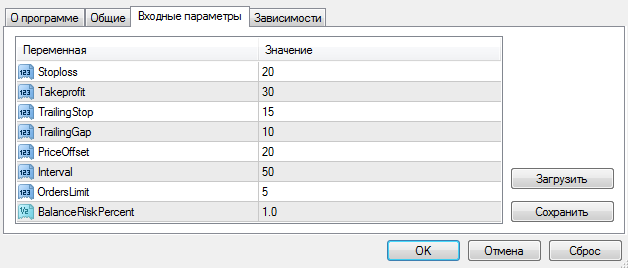
In the Stoploss and Takeprofit lines, you can change the loss and profit values for each grid order in points.
In the TrailingStop variable, you can change the distance in points from the trade opening point, after which the trailing stop will be activated. The trailing step can be set in the TrailingGap variable (the value is specified in points).
In the PriceOffset variable, you can change the distance in points from the price at which the grid of orders will be placed.
The Interval variable allows you to set the distance in points between grid orders, and the OrdersLimit variable allows you to set the maximum number of pending grid orders in a specific direction.
The BalanceRiskPercent variable allows you to set the risk percentage per position for calculating the pending order volume.
Testing the Expert Advisor:
As an experiment, we decided to backtest the Expert Advisor with the default settings.
The test was conducted on the EUR/USD currency pair on an hourly time frame for the entire year of 2017. The results are shown below:
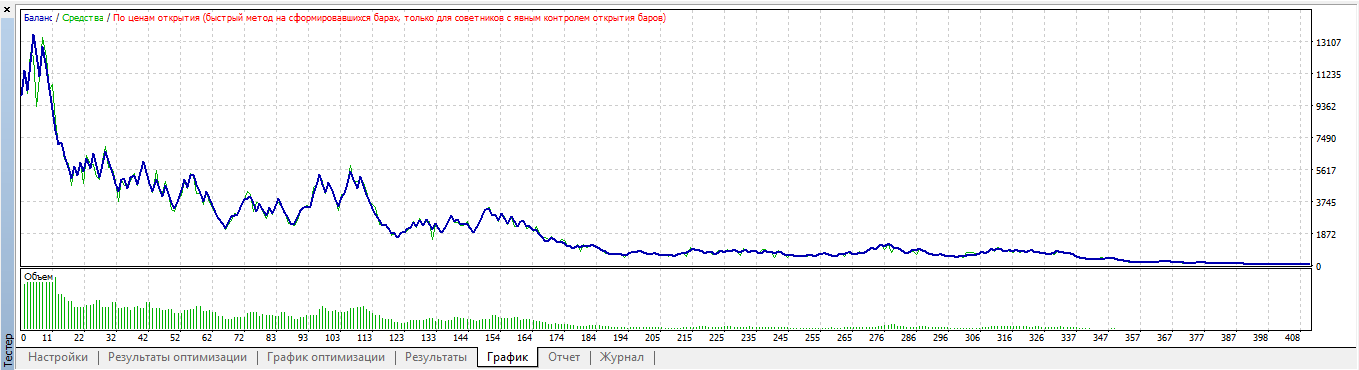
As we expected, the expert advisor, without proper optimization, immediately lost the entire deposit, as the developer's parameters weren't tailored to this currency pair.
Therefore, after a simple optimization, the test results changed as follows:
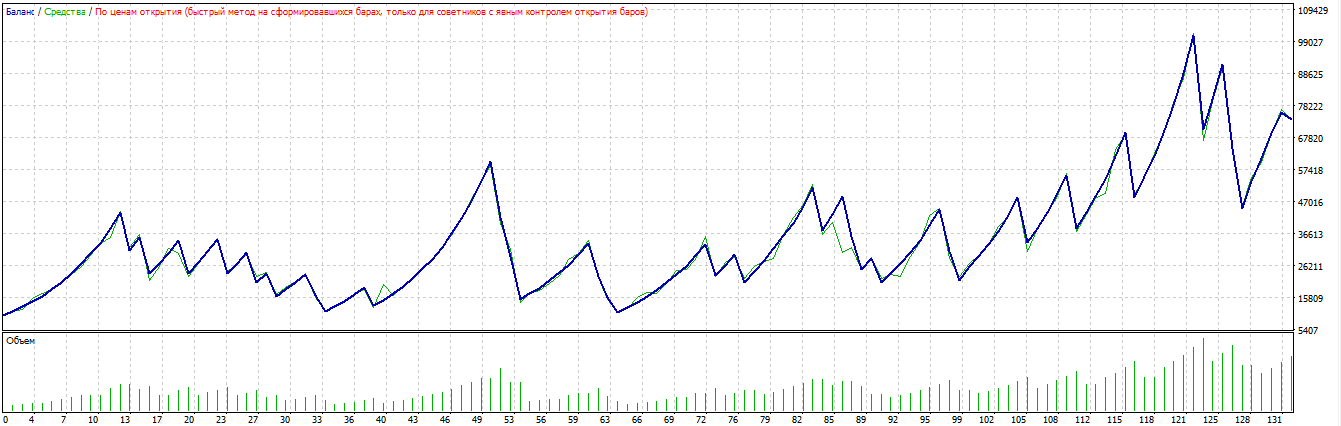
In conclusion, it's worth noting that the Ten advisor is a very new development, but even in its early stages, the robot is capable of generating stable profits with proper optimization.
Download the Ten advisor .

