How to open a Forex trade.
In the previous lessons in the " Forex Basics " section, we covered almost all the preparatory aspects of trading. Now it's time to get started.
Opening a Forex trade is quite simple, especially if you already have a trading terminal installed and a demo account registered.
It's best to study technical aspects on a demo account; it works just like a real one, but you're completely protected from mistakes.
Opening a new trade in MetaTrader 4.
The easiest way to open a new trade is to press F9 in the running trader terminal, but you can also click the "New Order" tab in the program's top menu. A window will then appear where you can set the parameters for the new position.
1 - Select the currency pair for which to open the trade. By default, the window immediately displays the pair on the active chart.
2 - The trade volume in lots is determined based on available funds and leverage. For example, opening a 1-lot trade requires $100,000. You have $500 in your account with a leverage of 1:100, meaning you have approximately $50,000 available, so open a 0.5-lot trade.
If your order is rejected, simply reduce the trade volume.
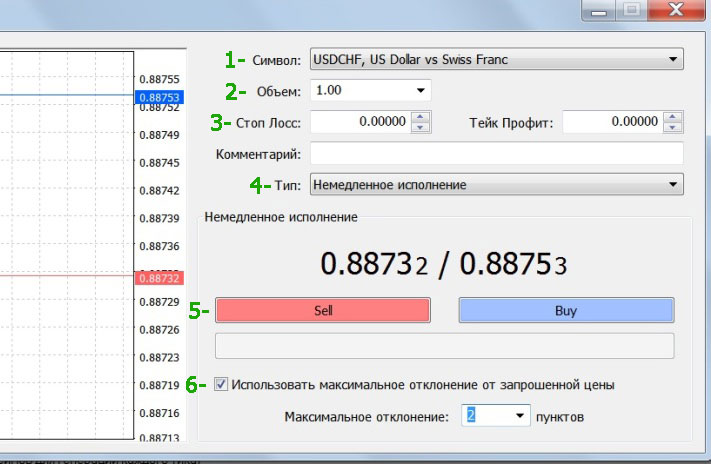
3 - Stop Orders: Enter your stop loss and take profit . If they are triggered, the trade will close automatically.
4 - Trade Type (instant execution or pending order). With instant execution, the trade will open immediately; with a pending order, it will only open if the specified parameters are triggered. For more information on Forex order types, see the next article.
5 - Sell or Buy: Clicking one of the buttons opens a Sell order, or a Buy order.
6 - Maximum Deviation: Using this function, you can significantly reduce the number of requotes , but the order will open slightly beyond the specified price. For example, if you click Buy at 1.3545, the deviation is set to 2 pips. By that time, the price has risen to 1.3547, but your order will still open. If this function is disabled, you will receive a refusal and a prompt to open the trade at a new price.
These are practically all the settings you need to configure to open a Forex trade. After you click Sell or Buy, your open order and its description will be displayed on the Trade tab.

