FastJump, an advisor for trading on M1
Today, the overwhelming majority of trading advisors are based on various indicator trading strategies.
And if this concerns scalping then various risky capital management models such as averaging and reversal are connected to the indicators.
However, there are also simpler experts that are designed to search for market momentum, and the direction of entry into the market depends only on the captured momentum.
These types of advisors are also commonly referred to as grid advisors, as they don't care which direction the trend will move, but rather the fact of a targeted movement.
These types of experts are most often used as assistants for scalping on news, when the price impulse appears a little earlier than the publication of the news itself.
The advisor was originally designed for trading on the EUR/USD currency pair's minute chart, but in practice, it is most often used as an assistant, launching the expert advisor 5-10 minutes before important news releases.
Installing an Expert Advisor in the MT4 trading terminal
The FastJump Expert Advisor was developed in late 2012 for use with the MT4 professional trading platform, the only one available at the time. Therefore, to use a third-party application, you will need to download the expert advisor at the end of this article and then install it in your trading terminal.
The expert installation procedure follows the standard procedure. Specifically, you'll need to copy the downloaded file to the appropriate folder in the terminal's data directory. You can access the data directory by clicking the File menu in the upper left corner of the platform.
After launching the menu, you'll see a list of options, from which you should select "Data Catalog." Next, you'll see a list of system folders. Find the folder named "Expert" and drop FastJump into it.
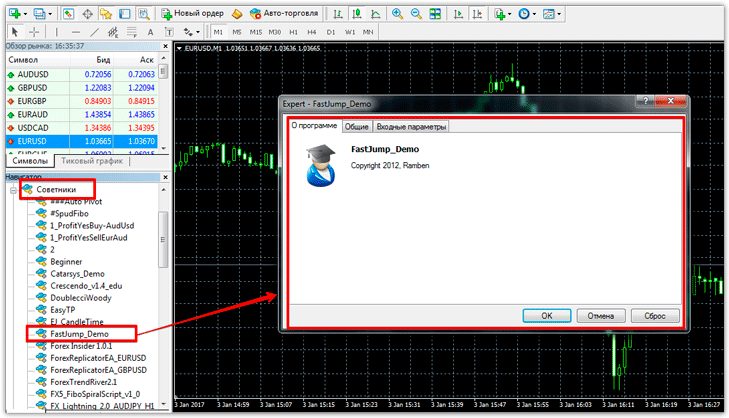
To ensure the trading terminal sees the changes, close the data folder and restart the trading platform. After this quick procedure, FastJump will appear in the list of advisors, and to start trading, simply drag it onto the chart.
Trading Strategy. FastJump Settings
The FastJump Advisor uses a simple, indicator-free trading strategy based on pending ordersThus, the expert places two pending orders: buy stop and sell stop, at a certain distance from the price.
If the price triggers one of the pending orders, the other is automatically deleted. Exiting the market occurs either at profit or via a stop order. Typically, the expert advisor is used as an assistant, specifically, it is activated a few minutes before the release of major market news, after which it is deactivated.
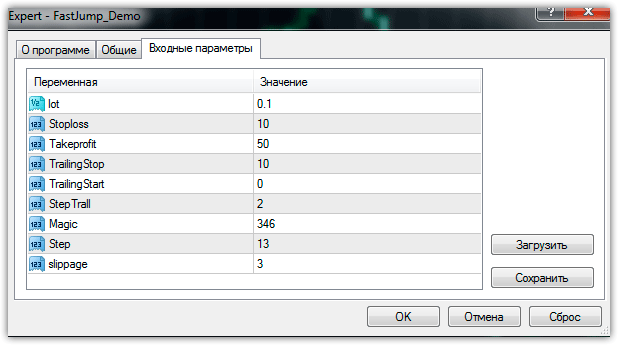
Regarding the settings included by the advisor's author, it's worth noting that all the necessary data for optimization and customization is included. For example, in the "lot" line, you can set the volume of each position, and in the "Takeprofit" and "Stoploss" lines, you can change the profit size for each position, as well as the stop order.
In the line Trailing Stop You can change the trailing size, and in the TrailingStart line, set the number of points after which position trailing will begin. The StepTral variable allows you to change the trailing step in points, and the Magic line allows you to set a unique code that will prevent the expert advisor from paying attention to orders opened by another expert advisor or by you manually.
The Step variable allows you to specify the distance from the price in points at which pending orders will be placed. Since FastJump is a scalper, you can limit the maximum price slippage in the slippage line at which the robot will open trades.
Testing the M1 Expert Advisor in the Strategy Tester
Since the robot is recommended for use on a minute chart of the EUR/USD currency pair, we decided to conduct testing on a minute chart for the entire 2015 year with default settings.
It's worth noting that the robot is designed for four-digit quotes, so for five-digit quotes, the parameters should be adjusted. So, the test results are below:
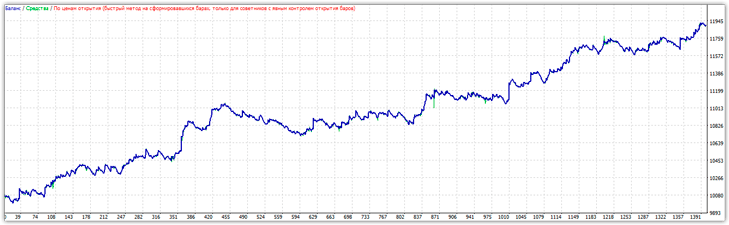
As you can see, the advisor passed the test with more than successful results using the default settings, but the profitability remained within 20 percent per annum, which is almost comparable to bank profitability.
In conclusion, it is worth noting that the FastJump advisor is designed primarily for experienced traders who can use it as an assistant when news trading.
Download the FastJump M1 trading advisor

