ShockBar Advisor
The development of robotic trading has given rise to a huge number of different trading advisors.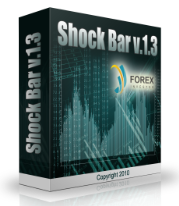
Because traders tend to overcomplicate things, most advisors have very complex indicator algorithms that tend to fail at the slightest change in market conditions.
However, the ability to create and test trading advisors has also given rise to simple algorithms that have been working for many years and successfully generating profits for thousands of traders.
The ShockBar advisor is a shining example of the simplest algorithms that can function on any currency pairs and time frames, and profit is made regardless of the direction the trend goes.
This is why the development has received a number of mixed reviews, as the company is interested in a large number of transactions rather than the advertised profitability.
Installing the ShockBar Advisor
The ShockBar Expert Advisor was created by developers for the MT4 trading platform, so before using it, you'll need to download it from our website and install it directly into the platform.The Expert Advisor is installed in the standard way. To do this, you'll need to access the root folders of your trading terminal. To do this, launch your MT4 and go to the File menu. A menu will appear, in the list of options, find "Data Catalog" and launch it.
After launching the catalog, you'll see a series of system folders. Find the folder named "expert" and drop the ShockBar advisor into it. Next, close the data catalog and go to your terminal's navigator panel.
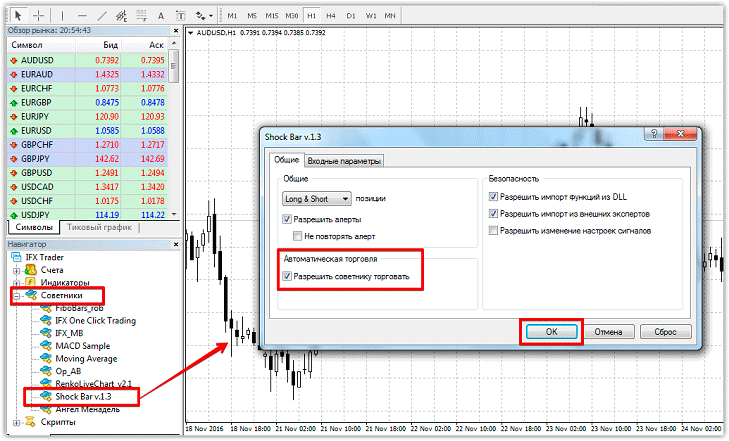
Right-click the "Expert Advisors" section to open the additional menu and refresh the settings. After refreshing the trading terminal, you'll see ShockBar in the list of Expert Advisors. To apply it, simply drag it directly onto the chart.
ShockBar Advisor Strategy Settings
The basis for market entry decisions is a simple, indicator-free strategy. The latest version uses essentially the same strategy, but with a simple moving average trend filter.
The expert advisor compares the last two candlesticks, specifically their closing prices. If the closing price of the last candlestick is lower than the previous one, the advisor opens a sell position, and if the closing price of the signal candlestick is higher than the previous one, the advisor opens a buy position.
In the latest version of the expert, the signal is filtered depending on the position of the moving average.
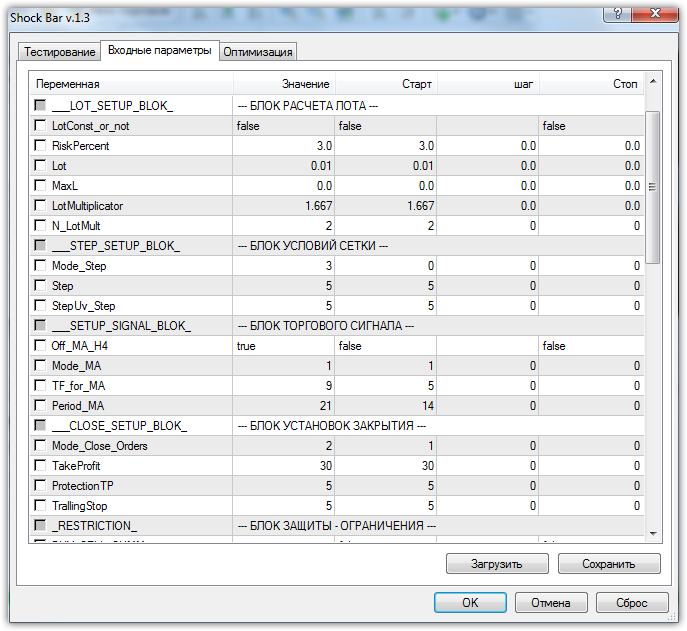
If you access the expert's settings, you'll find a wide range of parameters, divided into specific blocks for easy reconfiguration and optimization. For example, in the lot calculation block, you can tell the expert how to calculate the lot.
The Expert Advisor allows opening with a static lot, which is specified in the Lot line and enabled in the LotConst or not line by selecting the true option. If you select false in this same line, the Expert Advisor will increase the lot size as the deposit grows.
Don't forget to specify the risk per position in the RiskPercent line and limit the maximum lot in the MaxL line. You can also specify the multiplier size when setting the martingale grid in the LotMultiplicator line of this block.
In line N LotMult, you specify from which order the order will be activated martingale and a multiplier.
In the grid conditions block, you can modify the martingale grid. To do this, you need to select the mode you want to work in. For example, if you enter 0 in the Mode Step line, the EA will open the next order at a static distance from each other, as specified in the Step line.
If you specify 1 in the Mode Step line, the EA will increase the step size depending on the number of orders, and if you specify 2, it will decrease the step size between orders. You can adjust the step increase or decrease in the StepUv Step line by setting a specific number of points.
In the trading signal block you can enable a filter by moving averageTo enable the filter, select false in the Off MA H4 variable. The Period MA variable allows you to configure the moving average period, and the TF for MA variable allows filtering on higher or lower time frames.
Testing
The developers of the latest version of ShockBar recommend using it on a five-minute chart and provide settings for various currency pairs. Testing was conducted on a five-minute chart of the EUR/USD currency pair for 2015. Test results:
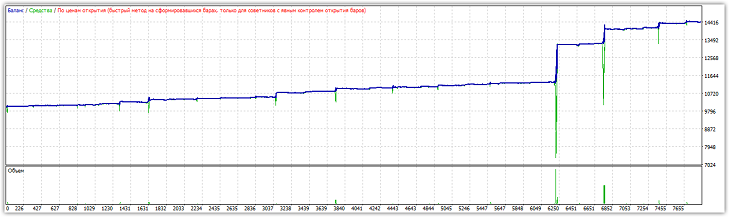
As you can see, 40 percent annual interest was earned during the trading period, which clearly contradicts the author's claims. It's also worth noting that the EA closed 7,831 trades, which once again highlights the developers' focus on profiting from spreads rather than ensuring adequate returns.
Therefore, whether to use an expert advisor on a real account is a rather controversial question. In any case, if you decide to do so, optimize the robot and select less aggressive parameters.
Download ShockBar Advisor

