Reticolofx Advisor
Today, there are dozens of types of trading strategies that are automated daily by traders around the world.
However, if we look at the trend of new experts emerging, we can note that grid experts, as well as robots based on non-indicator strategies, are becoming increasingly popular.
The advantage of a grid expert over others is, first and foremost, its rather simple trading algorithm, which means that regardless of the price's direction, the expert extracts profit from it.
The Reticolofx Expert Advisor is an advanced multi-currency grid expert advisor that uses a basket approach in trading.
The expert himself is designed for seven main currency pairs, and the working time frame is considered to be a four-hour chart.
Expert installation
Reticolofx is a custom advisor, so to use it, you need to download the advisor at the end of the article and then install it in the MT4 trading terminal.
After downloading the archive, you will see eight different files of the Reticolofx advisor, differing only in the name of the currency pairs on which each expert should be installed. Therefore, install all eight files.
The installation procedure for Reticolofx is practically no different from installing any other expert advisor in MT4. Specifically, you will need to copy the downloaded files to the appropriate folder in the data directory.
To access the data directory, open your platform and click the "File" menu in the upper left corner.
You will see a list of options, among which find “Open data catalog” and launch it.
After launching the data directory, you should see a list of the terminal's system folders. Among them, find the folder named Expert and delete all eight files of the Reticolofx advisor.
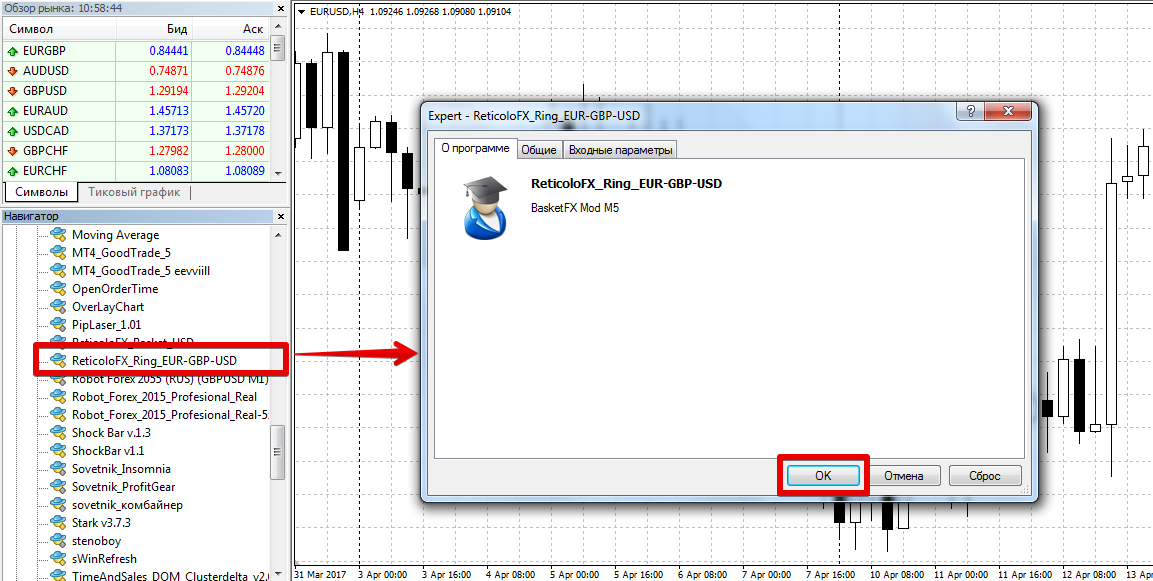
For the terminal to see the installed expert advisor, you need to restart it or update it in the navigator panel. To start trading, simply drag Reticolofx onto the four-hour chart of your chosen currency pair.
Reticolofx Advisor Strategy Settings
The Reticolofx expert advisor is based on a simple, indicator-free grid strategy. When activated, the expert advisor determines the price level and volatility, after which, as the price moves, it opens either purchases or sales depending on the direction.Orders are opened at a certain distance from each other, and the expert conducts grid trading in both directions, which ensures risk hedging.
Unlike other gridders, Reticolofx does not provide martingale, and hedging occurs through averaging with a static lot.
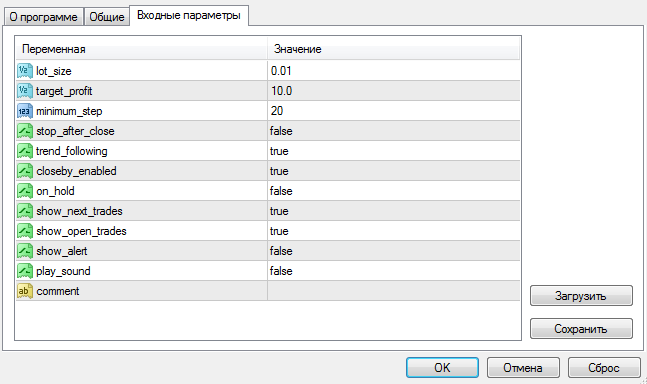
Thanks to the settings, you can easily optimize the advisor to suit your style and requirements. For example, in the lot size line, you can specify a value lota, which will open the expert, and in the Target profit line you can set the desired profit in points.
The minimum step variable allows you to change the distance between orders in points. Using the Stop after close variable, you can prevent the advisor from opening new orders after it closes a previously opened order grid.
The Trend following variable allows you to activate a one-sided grid, meaning that Reticolofx will build a grid of orders only in the global direction of the trend.
The "on hold" variable prevents the advisor from opening new positions, which is necessary when a critical drawdown occurs. The "show next trades" variable displays the levels at which new orders are planned to be opened on the chart.
Testing the Reticolofx Expert Advisor
To ensure a clean experiment, we decided to test Reticolofx in the strategy tester with default settings for the entire year of 2016 on the EUR/USD currency pair. The results are shown in the image below:
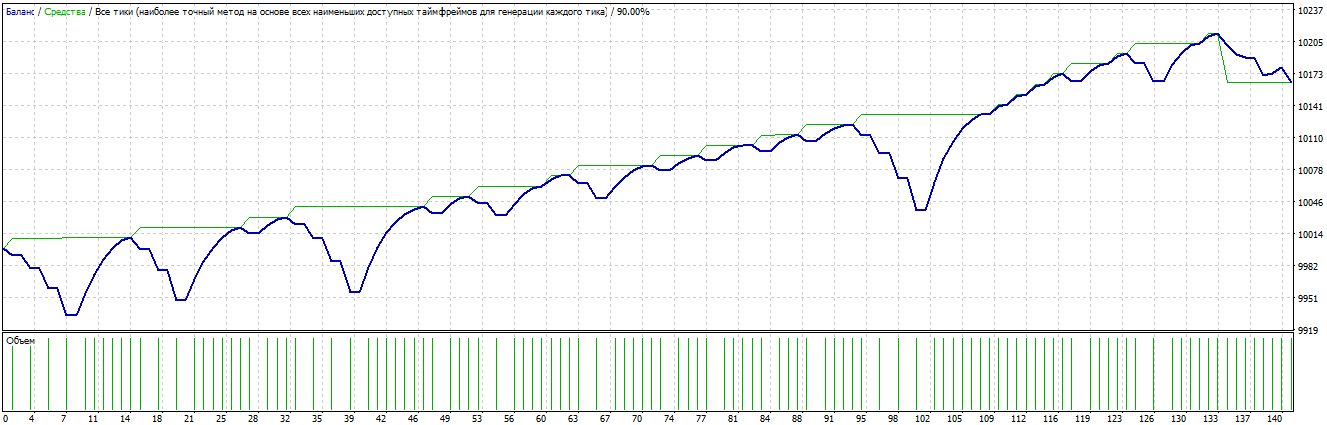
As you can see, the yield curve is far from ideal, indicating that the settings are somewhat outdated. Despite this, the advisor has more than successfully covered its historical distance.
In conclusion, it's worth noting that Reticolofx is a fairly safe robot, primarily suitable for conservative traders. However, before using it on a real account, it's important to at least minimally optimize its settings.
Download Reticolofx advisor.

