VR Smart Grid Lite Grid Advisor
Effective trading in today's market environment is virtually impossible without a clear and structured trading strategy that fully considers all possible scenarios.

Naturally, because signals need to be visualized, novice traders choose indicator strategies, as their underlying logic is clearer.
However, markets evolve, and sometimes indicators that were highly effective just ten years ago now result in losses.
This is, of course, because long-term trends are virtually nonexistent in the market.
Therefore, trading methods that rely on predicting the direction of a trend, such as well-known grid approaches, are more effective than ever.
One such Forex advisor, based on grid averaging, is presented in this article.
The VR Smart Grid Lite advisor is a next-generation grid trading expert advisor for the MT4 trading terminal, allowing traders to profit from all market fluctuations without relying on any particular trend.
The VR Smart Grid Lite advisor can be safely used on absolutely all currency pairs and time frames, making it a truly universal robot, provided, of course, the key parameters are properly configured.
Robot installation
VR Smart Grid Lite is a unique innovation, as the expert advisor itself was created and distributed by the developer completely free of charge in 2018. It's also worth noting that this robot has been included in the official MT4 developer library, meaning you can install it in two ways.
The first method, and the simplest one, is done directly through your trading terminal and the built-in library.
To do this, you only need to go to the "Terminal" panel after launching the terminal, where you will find up-to-date information regarding your balance.
Next, open the "Library" tab and sort the list to display only advisors. Find the advisor named VR Smart Grid Lite in the sorted list and download it using the additional menu, as shown in the image below.
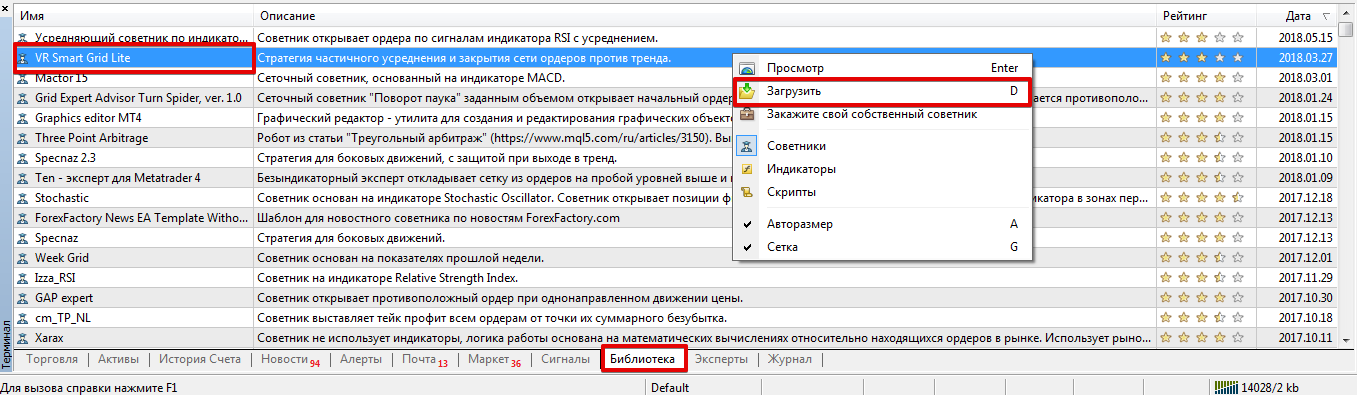
If installation via the library fails for some reason, you can use the standard setup. To do this, scroll to the end of the article and download the robot file.
Then, simply drop the downloaded file into the appropriate folder in the terminal's data directory; in your case, this is the folder named "Expert." After installing using any method, be sure to restart your trading platform or refresh the navigator panel.
To start trading, simply drag the EA name onto the chart of the currency pair you selected.
VR Smart Grid Lite Strategy. VR Smart Grid Lite Settings
is based on a very simple and straightforward indicator-free strategy .
If the robot detects a bullish candle, it opens a buy position, and if a bearish candle, it opens a sell position. When the price begins to move against us, a grid algorithm with elements of martingale averaging is activated.
As a result, at a specified distance at the beginning of each bullish bar, the robot will open an additional buy trade with an increased lot size, and sell trades using exactly the same mechanism.
The innovative feature here is a filter: if the candle closes bearish, even though the first trade is bullish, the robot will pass signals until a bullish candle appears, where it can average out the loss .
Thus, the result is not a static averaging grid, but a dynamic one.
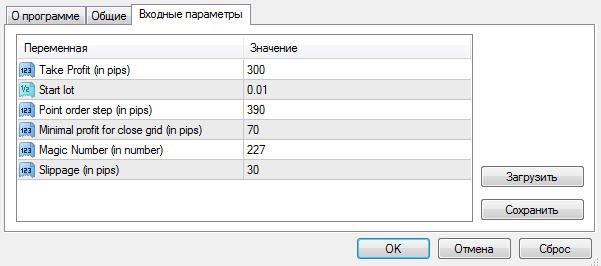
In the Take Profit (in pips) line, you can set the grid profit size in points, and the Start lot variable specifies the minimum position volume, which will subsequently be increased according to the martingale if the grid is triggered. The Point order step variable controls the minimum distance between grid orders in points.
The Minimal profit for close grid variable allows you to set the minimum profit value in points, upon reaching which the grid can be closed.
The Magic Number variable is responsible for the unique order code that the robot uses to track trades, and the Slippage variable is responsible for limiting position opening in the event of significant slippage.
Expert Advisor Testing
As a traditional experiment, we decided to test the robot in the strategy tester with default settings to determine its potential. The test was conducted on the EUR/USD currency pair on an hourly chart for 2017. Here are the preliminary test results:
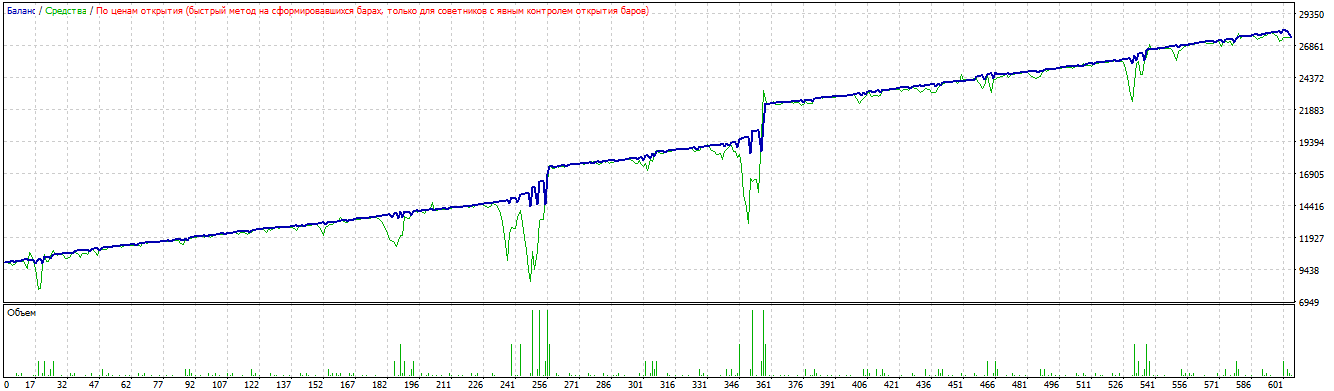
In conclusion, it's worth noting that the VR Smart Grid Lite robot is not only promising but also a profitable trading expert advisor, as preliminary testing with default settings indicates enormous potential for further optimization .
Download VR Smart Grid Lite

