Advisor GS Spider Forex Robot 2 Ultimate
For many beginning traders, learning to predict prices, understand their price movement patterns, and base their forecasts on this data is crucial. To achieve this, dozens of technical indicators and strategies are used, along with the study of various techniques that can accomplish this.
However, with experience comes the understanding that there is no Holy Grail, and that all indicators, lines, and the like merely help solve the tasks assigned to them in calculating market characteristics.
This is why indicator-free and grid-based trading has been actively developing for many years, where traders achieve maximum profits through competent money management and order placement.
While such strategies often have high drawdowns and are difficult to implement, they can also provide traders with high returns regardless of market conditions.
In this article, you will learn about one such Forex expert advisor:
GS Spider Forex Robot 2 Ultimate. This is a fully automated trading expert advisor based on intelligent grid trading with elements of loss averaging using martingale.
The advisor's strategy itself is universal and simple, so it can be used on almost any currency pair, provided due optimization and preliminary testing of the expert settings parameters.
Installing GS Spider Forex Robot 2 Ultimate
GS Spider Forex Robot 2 Ultimate is a proprietary development, and the official developer charges a nominal fee for it.
On our website you can download this robot absolutely free and use it without any restrictions.
Since GS Spider Forex Robot 2 Ultimate is a proprietary and commercial development, it is not included in the MT4 library or in the trading terminal itself by default.
Therefore, to use the robot, go to the end of the article and download the advisor file, then install it in the MT4 trading terminal.
Installing the robot is very simple. To do this, you will need to go to the trading terminal data directory through the file menu in your MT4, and then drop the previously downloaded advisor file into a folder called Experts.
After installing the robot, be sure to update the trading terminal in the "Navigator" panel or simply restart the trading platform so that GS Spider Forex Robot 2 Ultimate appears in the list of advisors.
To start trading, simply drag the robot's name onto the currency pair chart:
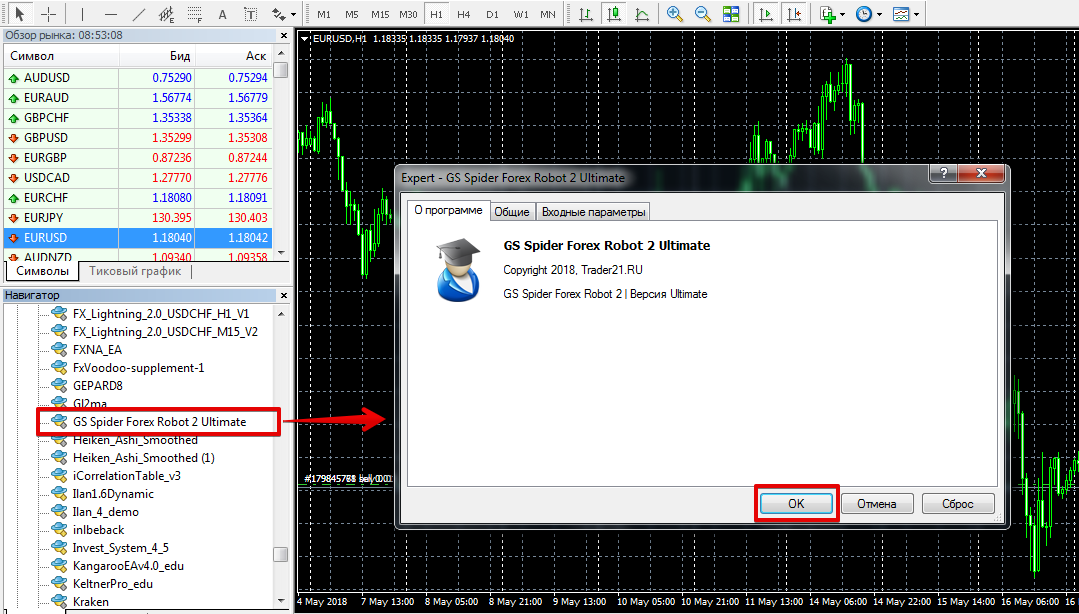
GS Spider Forex Robot Strategy 2. Settings
The GS Spider Forex Robot 2 Ultimate advisor, as we have already noted, is based on a simple indicator-free grid strategy with elements of averaging and martingale.
Thus, after applying it to the chart, the advisor opens two trades simultaneously, opposite to each other, thus creating a lock.
Then, while profit is accumulating on one of the positions, the advisor builds a network of pending orders, increasing the lot for the second position using the martingale method to average out the loss and make a profit.
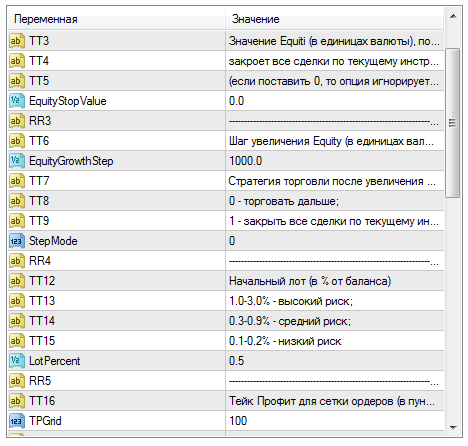 The GS Spider Forex Robot 2 advisor has a huge array of settings that allow you to radically influence the advisor's operation
The GS Spider Forex Robot 2 advisor has a huge array of settings that allow you to radically influence the advisor's operation So, in the Quick Close variable, you can enable the function of lightning-fast closing of all positions (a necessary function if you decide to lock in profits and stop trading for a while).
The Equity Stop variable allows you to set the Equity amount in units of deposit, upon reaching which the advisor will stop trading.
In the Lot Percent variable you can set the position volume, thus managing risks.
The Tp Grid variable allows you to set the profit in points for the entire grid of orders upon reaching which it will be closed.
The Min Distance variable allows you to specify the minimum distance in points between orders. In the TF Mode variable, you can specify the time frame on which the EA is running, and in the Trade Mode line, you can change the EA's trading mode from martingale to averaging static lot.
Preliminary mini test
As an experiment, we decided to conduct a small optimization and backtest the advisor for 2017. The testing itself was conducted on the EUR/USD currency pair on an hourly chart. Here's the profitability chart:
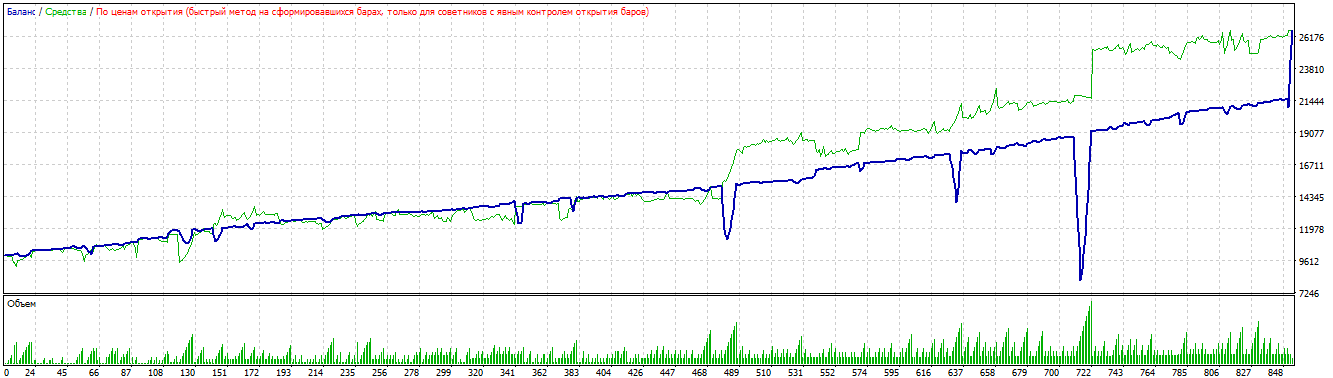
In conclusion, it's worth noting that GS Spider Forex Robot 2 Ultimate is an extremely interesting and promising advisor based on a grid strategy.
But for it to work effectively, you will need a sum of 10 thousand dollars in a classic account, or 100 dollars in cent.
Download GS Spider Forex Robot 2 Ultimate

