Nonfarm Payrolls Advisor
News trading is one of the most attractive areas in the currency market, as the most noticeable reaction in the forex market occurs at the moment the news is published.

The emergence of economic calendars, which sort all events by date, currency, and market impact, collect statistics, and provide a detailed breakdown of macroeconomic indicators, has also contributed to the popularization of news trading
. Naturally, in such circumstances, anyone can develop the right response to a news release.
However, experienced traders are likely aware that the market's reaction to any given piece of news can be highly unpredictable, and in their trading, they only consider the emergence of market momentum, which they try to capture.
One such piece of news that an experienced trader will never miss is Nonfarm Payrolls.
However, traders can't always be in front of a computer screen on Friday, so forex advisors are often used. We invite you to learn about one such expert in this article.
The advisor was developed as a trader's assistant, but it can independently conduct trading without any intervention from the trader. The advisor is not tied to a specific time frame, so it can be applied to any trading interval, and this does not in any way affect its performance.
The robot's multi-currency support is also worth noting, as all dollar-denominated currency pairs react in one way or another to the publication of Nonfarm Payrolls.
Installing the Nonfarm Payrolls Advisor
The first version of the advisor, as well as the idea itself, were developed in 2011, after which the robot underwent further optimization and refinement, and as a result, was added to the MT4 library.
Therefore, in order to use the robot, traders have two installation options: using the standard installation method or using the built-in library.
To install via the library, launch your trading terminal, open the "Termina" panel, and go to the "Library" tab. After simply sorting through the list, find the Nonfarm Payrolls advisor and download it
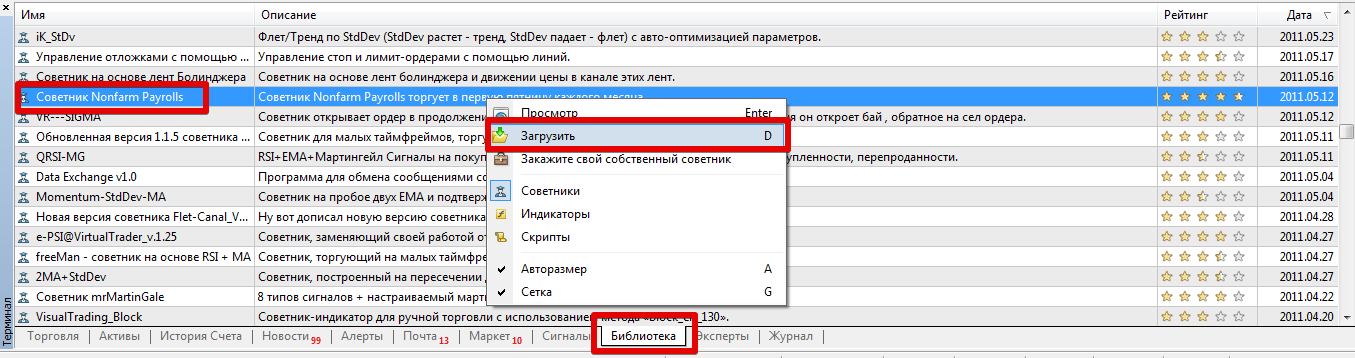
If installation via the library is not possible, you can download the robot file at the end of the article and then follow the standard installation procedure.
After installation, restart the trading terminal. Simply drag the robot's name onto the chart to begin trading.
The Nonfarm Payrolls Expert Advisor trading strategy. Settings:
Nonfarm Payrolls is the strongest news item for the dollar, released every first Friday of the month. Recognizing this pattern, the Expert Advisor places two pending orders—a Buy Stop and a Sell Stop—once a month at a certain distance from the price and at a certain time, each with the same lot size.
If one of the orders is triggered due to high volatility, the other is automatically deleted, after which trailing is applied to the open position. The robot does not use any averaging, but simply triggers the news with a clear profit and stop order.
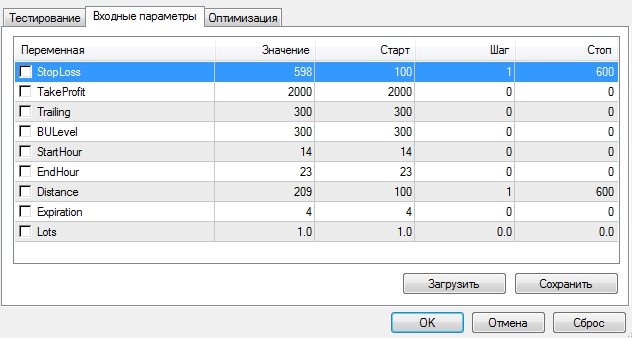
The Nonfarm Payrolls Expert Advisor has a comprehensive set of settings, allowing it to be optimized for any currency pair. For example, the StopLoss and TakeProfit variables allow you to set the profit and stop loss in points for pending orders.
the trailing stop size , and the BULevel variable allows you to specify after how many points the price moves in the profit direction the EA will move the stop loss to the trade entry point.
The StartHour and EndHour variables specify the start and end times of the EA's trading, and the Expiration variable specifies the number of hours after pending orders are placed before they are automatically deleted.
The Distance variable allows you to set the distance in points at which pending orders will be placed from the price, and the Lot variable allows you to change the position volume.
Backtesting the Expert Advisor
To create an objective test, we decided to backtest the EA with the attached developer's dataset for the entire year of 2016 for the EUR/USD currency pair on a five-minute time frame. What came out of this you can see below:
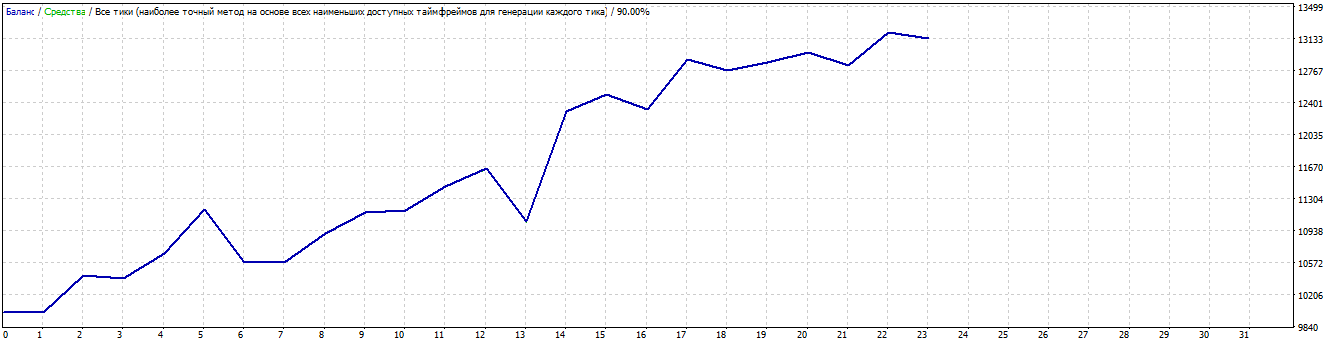
In conclusion, it's worth noting that the Nonfarm Payrolls advisor allows you to follow the most volatile dollar news without worrying about missing it.
While the robot's profitability isn't high, as it only runs once a month, it's nevertheless excellent proof that news can be used for effective trading.
Download the Nonfarm Payrolls advisor.
Strategy for manual trading on Nonfarm Payrolls - http://time-forex.com/strategy/nonfarm-payrolls

