Ondafx Advisor
The Ondafx trading expert advisor was developed in 2013 by international programmers who incorporated a unique, multi-functional trading algorithm. The expert advisor relies on standard trend indicators for its trading. The advisor is primarily designed for trading in flat markets, as it enters positions based on the Bollinger Band indicator.
trading algorithm. The expert advisor relies on standard trend indicators for its trading. The advisor is primarily designed for trading in flat markets, as it enters positions based on the Bollinger Band indicator.
This indicator consists of three moving averages that create a kind of channel around the price. When the price approaches the upper boundary of the channel, the EA opens a sell order, and when the price approaches the lower boundary of the channel, a buy order is opened. These signals are related to the indicator's principle, which is that the price always tries to return to the middle of the channel.
By default, the expert advisor is designed for trading the EUR/USD and AUD/USD currency pairs on an hourly chart. However, since the strategy is multi-currency ( using standard indicators described in many books), it can be considered multi-currency.
To use the advisor, you need to install it on your Meta Trader 4 terminal. Scroll to the end of the article and download the archive with the advisor. In the open trading terminal, go to the File tab and open the data folder. Place the advisor in a folder named "expert." Restart the terminal and find the advisor named Ondafx in the list. Drag it onto the hourly chart of the recommended currency pair. Then, change the settings or leave the default ones and enable trading.
The developers have created quite a variety of settings for this advisor, so you can customize all the elements of the advisor and its strategies. Since there are indeed a lot of settings, I'll include the main ones in this article, but the full version will be included in the archive with the advisor.
In the bb period line you can change the period of the Bollinger Bands indicator.
The Lot Size line specifies the lot size the EA will enter. By default, the EA uses a standard lot size , but then the EA simply sits out losses.
The settings include ten Lot Size lines, and some skilled traders use this to create a special martingale by entering the following formula in each line: multiply the previous lot by two. However, this won't produce a standard martingale, as the distance between orders will be calculated based on the ATR indicator.
The advisor also offers the option to enable a trend filter based on the Moving Average . To do this, enter the moving average period in the Filter Sma field. The idea behind this filter is that if the price is below the moving average when a buy signal occurs, the advisor will ignore the position. The opposite is true for a sell signal.
I decided to run the first test on the GBP/USD currency pair on an hourly time frame. I immediately changed the settings, specifying increasing lots as described above. The test period was from June 1, 2014, to May 27, 2015. I chose to test using opening prices, as testing across all ticks would have taken a full day. The test results are shown in the image:
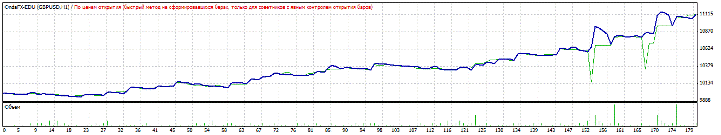 I ran a second test with the same settings and the same period on the GBP/USD currency pair. The test results are shown in the image below:
I ran a second test with the same settings and the same period on the GBP/USD currency pair. The test results are shown in the image below: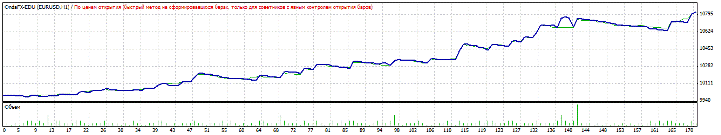 I was very interested in the test results for both currency pairs, so we'll be testing them on a demo account soon. The EA is suitable for small deposits, as the drawdown didn't exceed 5 percent when tested with $100 on a cent account . Before starting, I recommend running a detailed test with a minimum lot size on a cent account. Thank you for your attention, and good luck!
I was very interested in the test results for both currency pairs, so we'll be testing them on a demo account soon. The EA is suitable for small deposits, as the drawdown didn't exceed 5 percent when tested with $100 on a cent account . Before starting, I recommend running a detailed test with a minimum lot size on a cent account. Thank you for your attention, and good luck!

