StarWay Advisor
The StarWay Expert Advisor is a unique development from 2012, rivaling modern analogs in stability. Many traders claim this expert advisor is an arbitrage expert advisor. However, this isn't entirely true. This expert advisor places two pending orders—a buy stop and a sell stop—at a specified distance from the price, measured in points.
modern analogs in stability. Many traders claim this expert advisor is an arbitrage expert advisor. However, this isn't entirely true. This expert advisor places two pending orders—a buy stop and a sell stop—at a specified distance from the price, measured in points.
Then, after one of the orders crosses, the trading expert opens orders in the direction of the trend, thereby squeezing every last drop of juice out of the market. Therefore, it's not fair to claim that this advisor is an arbitrage advisor, as it's a pure grid advisor.
The robot is fully automated, so you don't need to intervene. Its distinguishing feature from similar experts is that it doesn't use martingale. The advisor also has a fixed stop loss and profit target. This protects you from instantly losing your entire balance.
This Expert Advisor is designed for trading the EUR/USD and GBP/USD currency pairs. It can be used on any time frame , but I personally recommend using the hourly chart. A closer look at the algorithm reveals that the Expert Advisor can work on any currency pair, but the settings need to be optimized for each.
Setting up and using the StarWay Advisor
Installing the Expert Advisor should take no more than two minutes. Download the archive containing the Expert Advisor at the end of this article. Launch your terminal, open the File tab, and open the data directory. Move the downloaded file to a folder named "Expert." After restarting the terminal, it should appear in the list of Expert Advisors. Drag the Expert Advisor onto the selected currency pair and place it on the hourly time frame. A settings window should appear, which you'll learn about below:
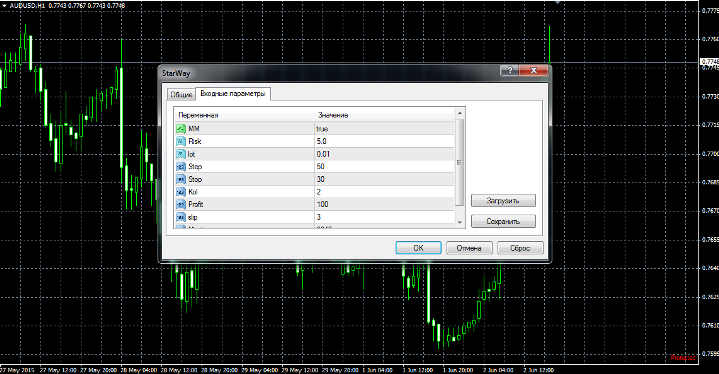
The author of this advisor has made every effort to explain the advisor's settings as clearly as possible. This expert advisor has two options for calculating your trading lot. The first is to calculate the lot based on the risk percentage of your deposit. To enable this calculation method, set the MM line to true and enter your risk percentage per position in the Risk line. The second option is to use a fixed lot. To do this, set the MM line to false and enter the lot the advisor will use to open positions in the Lot line.
In the Step line, you can set the distance between orders in points. This parameter is unique to each currency pair and should be optimized. In the Stop line, you can set a stop order in points (this can also be optimized).
In the "kol" line, you can change the number of pending orders that are initially placed. The "Profit" function controls the profit in points. This parameter should be optimized, but remember that the profit should be greater than the stop order. In the "slip" line, you can specify the maximum price slippage, and the "magic" function is responsible for assigning orders by the Expert Advisor.
I decided to run the initial test using the default settings for the EUR/USD currency pair. The test was conducted on an hourly chart. The test period was from January 1, 2015, to June 2, 2015. The test results are shown in the image below:
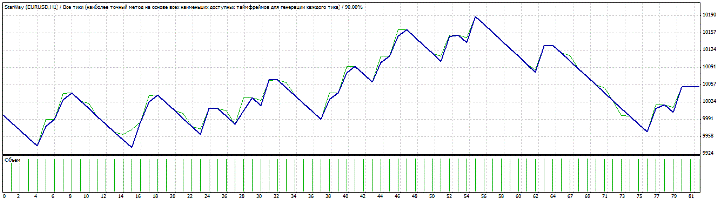
Of course, the expert advisor isn't exactly a profitable tool, but it didn't wipe out my account either. So I decided to optimize the settings. I ran the optimization for the period September 1, 2014, through December 30, 2014. Then I ran a forward test for the period January 1, 2015, through June 2, 2015. The test results are shown in the image below:
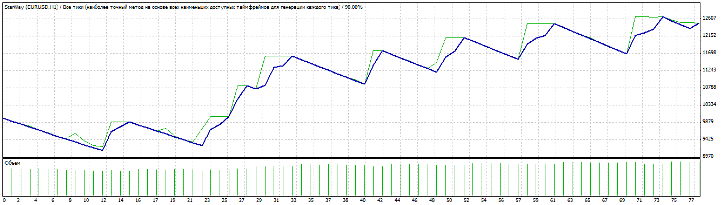 This expert advisor is flexible in its brokerage and can work on both cent and classic accounts. A minimum deposit of $50 is required for stable operation on a cent account. Overall, the expert advisor is profitable, as the drawdown is much less than the potential profit. Recommended brokers: RoboForex or Amarkets . Don't forget to test and optimize your settings before using. Thank you for your attention, and good luck!
This expert advisor is flexible in its brokerage and can work on both cent and classic accounts. A minimum deposit of $50 is required for stable operation on a cent account. Overall, the expert advisor is profitable, as the drawdown is much less than the potential profit. Recommended brokers: RoboForex or Amarkets . Don't forget to test and optimize your settings before using. Thank you for your attention, and good luck!

