VKW Bands Advisor
Testing any trader's idea takes a considerable amount of time and effort, and, as a rule, there is always a human factor involved, which can always call the effectiveness of testing into question.

As practice has shown, the best way to test your own ideas is to program them and implement them as a trading advisor, which will handle all your trading according to strict rules.
Automation and programming allow you to accurately demonstrate and prove the effectiveness of your assumptions and developments.
The VKW Bands advisor is the result of a logical process of testing and implementing an advisor based on the VKW Bands indicator.
This expert advisor was developed by a foreign programmer who, like most traders, wanted to test the indicator's true effectiveness.
The VKW Bands Expert Advisor is multi-currency and can work on any timeframe. The only thing you need to do is optimize and adjust the parameters for current market conditions. In this article, we'll provide a detailed analysis of the settings and optimize them for the main market conditions currency pairs.
Installation in a trading terminal
The script works on the basis of the popular VKW Bands oscillator, which in turn works in tandem with the METRO indicator. Therefore, for the advisor to work correctly, we need to install two more indicators, VKW Bands and METRO, in addition to the expert advisor file itself.
After downloading all the necessary components, you need to access the platform's root directory. To do this, launch MT4 and go to the File menu, where you'll see the "Data Directory" menu item.
After opening the data directory, find the "indicators" folder and place the two indicators there. Also, find the "expert" folder and place the EA there. After restarting MT4 or updating the components in the "Navigator" panel, the EA will appear in the list of experts and will be ready to use. To start trading, drag the EA onto the currency pair chart:
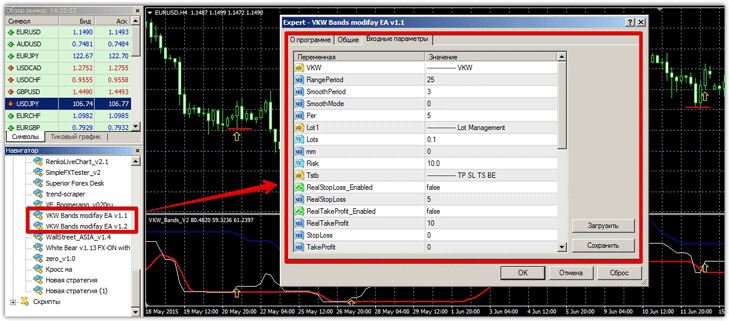
VKW Bands Advisor Settings
The author has broken down all the EA settings into blocks, greatly simplifying optimization and the overall design of the EAs.
In the VKW block, you can directly modify the VKW Bands indicator parameters. The RangePeriod line specifies the number of bars for constructing the channel, the SmothPeriod line specifies the moving average period, which affects the indicator's channel width, and the SmothetMode line specifies the method for constructing the moving average, which is an integral part of the VKW Bands indicator.
It's worth noting that it's best not to touch the parameters of the EA's main signal indicator, focusing instead on money management.
The Lot Management block specifies the money management model. For example, if you enter 0 in the mm line, the EA will work with a strictly static lot, which you specify in the Lots line. If you enter -1, the fractional money management system will be activated.
The TP SL TS BE block manages profit and stop orders. You can enable or disable profit and stop orders in monetary terms in the Real Stop Loss and Real Take Profit lines. The Stop Loss and Take Profit lines specify the stop order and profit in points.
The Reverse line allows you to close the previous trade and open a new one if a signal in the opposite direction appears.
The EA also features a trailing stop , which helps you squeeze the most out of trending markets. In the Trailing Stop line, specify the number of points after which trailing will be activated, and in the Trailing Step line, specify the trailing step.
In the CanADtoPosition line, you can enable or disable the fill-in function based on additional signals, and in the MaxOpenOrder line, limit the maximum number of orders when the fill-in function is enabled in the direction of the main position.
We decided to conduct the first test for the entire 2015 on the EUR/USD and GBP/USD currency pairs, without changing the settings on the four-hour chart. Testing is performed using opening prices to speed up testing. Here are the test results for the EUR/USD:
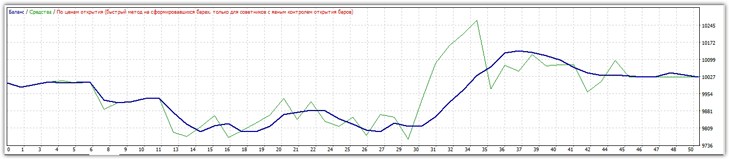
Result of testing the advisor for the GBP/USD currency pair:
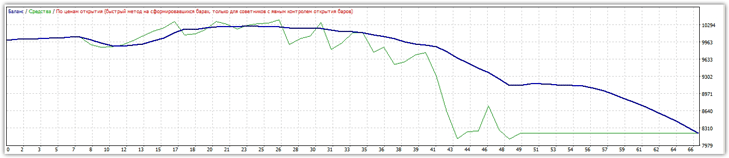
The chart shows that the settings are clearly outdated. Digging into the EA's parameters revealed that the default settings don't include a stop order or profit, but rather a top-up system, which causes the EA to open orders but not close them.
To fix this simple error, we limited the EA to only one open order in the MaxOpenOrder line and disabled top-ups in the CanADtoPosition line.
To avoid optimizing the stop order and profit parameters, we enabled the Reverse function, which would cause the EA to close the position when a signal in the opposite direction appears. Here are the test results for the EUR/USD:
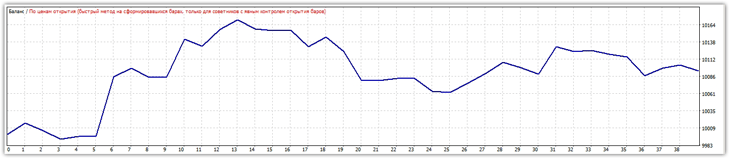
Test result on the GBP/USD currency pair:
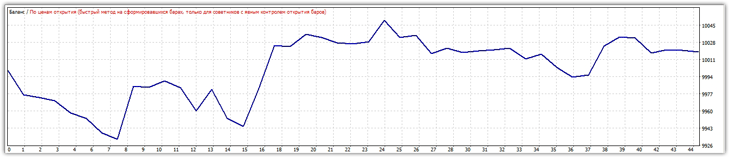
In conclusion, I'd like to note that the VKW Bands-based EA has quite good prospects, as even without optimization and with minimal tweaking, the balance curve shows good results.
It's also worth noting that the drawdown in both test variants did not exceed two percent, suggesting that a multiple lot size increase is possible to improve the EA's profitability.
Download the VKW Bands EA.

