Auto-Profit expert resuscitation
It's no secret that recently, a proliferation of websites specializing in giving away advisors for registering via a broker's affiliate link has emerged. One of the most popular is Invest Systems, whose advertisements have been seen by everyone.
advisors for registering via a broker's affiliate link has emerged. One of the most popular is Invest Systems, whose advertisements have been seen by everyone.
The profits of these types of companies come from paying commissions on the turnover of their attracted clients. Of course, many people have lost money due to the advisors these companies gave away for free, but you should understand that the company isn't interested in losing your capital; on the contrary, it's trying to ensure that your capital lasts as long as possible.
However, almost all robots created by their developers are aimed at having the expert open as many trades as possible, while maintaining at least a small profit.
The Auto-Profit advisor is another development from the investment systems website, but in our case, I'd like to review a refined and redesigned version of this expert advisor by a respected programmer. The idea is that the expert advisor places orders based on a specific filter, and if the price doesn't move in the direction of profit, it averages out the loss.
Unlike the classic martingale, the expert advisor uses a small distance between orders to maximize profits during a small pullback without spending a long time in a drawdown. While this approach helps generate good profits during a relative drawdown, a prolonged flat is simply detrimental to this robot. Knowing all these weaknesses, we will try to turn them into strengths.
Before you can start working with the Expert Advisor, you need to install it. Installation is the same as for a regular Expert Advisor, but remember to place the indicators in the "Indicators" folder and the Expert Advisor in the "Expert" folder. You can access these folders through the data directory, which you can access via the "File" menu.
You can read more about installing Expert Advisors and their configuration principles in the article " How to Use an Expert Advisor for Forex ." After you add an Expert Advisor to the EUR/USD or GBP/USD currency pair chart, you'll see the settings we'll discuss below:
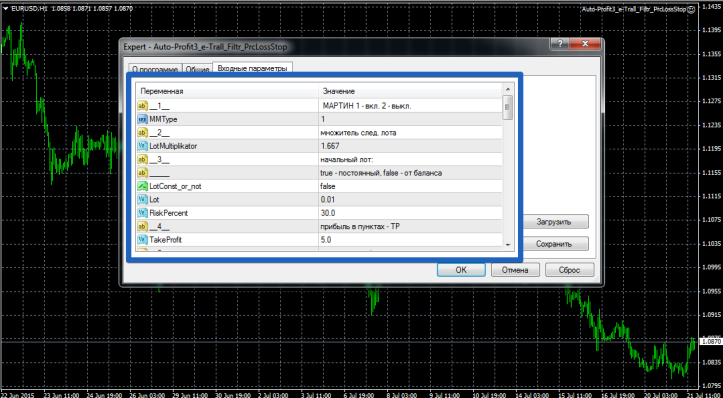 Almost all of the expert's settings are in Russian, so you shouldn't have any problems setting them up. The first thing you can do is enable or disable martingale in the MMType line.
Almost all of the expert's settings are in Russian, so you shouldn't have any problems setting them up. The first thing you can do is enable or disable martingale in the MMType line.
However, I don't recommend disabling it, as it's the entire algorithm behind the expert advisor's operation. You also have the option to enable automatic lot calculation based on risk or make it static.
To do this, select true or false in the LotConst line. If you select true, then enter your standard lot in the lot line, and if you select false, then set the risk percentage in the RiskPercent line.
The step function controls the distance between orders, and MaxTrades controls the maximum number of martingale legs. You can also set the HMA Color indicator period for the trend filter in the corresponding settings block.
We decided to conduct the first test with default settings on the EUR/USD currency pair on a five-minute chart. The test period, as always, was from June 1, 2015, to July 1, 2015. The result is shown below:
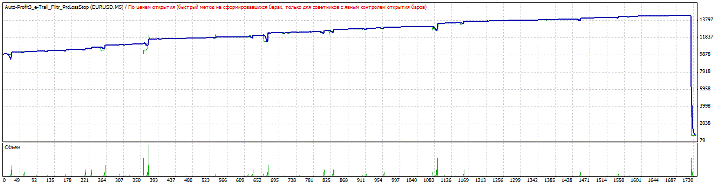
Following this result, we optimized the distance and multiplier settings. The expert advisor settings will be included with the EA. You can see the result after optimization in the image below:
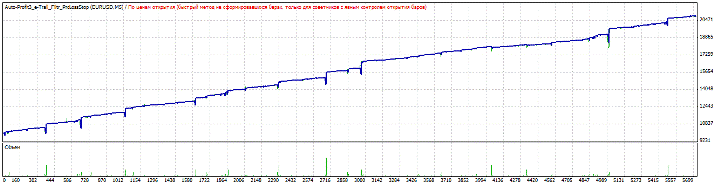
I also ran the same test with optimized settings for the euro on the pound/dollar pair. The test conditions were the same, and the results are below:
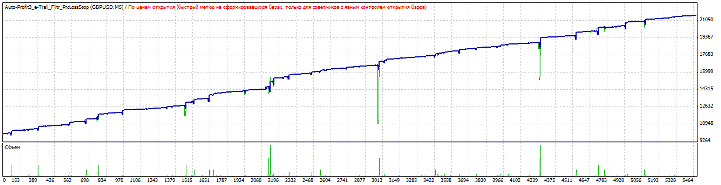 Overall, the expert advisor generated a 100% profit in each test scenario. Of course, before placing a bet on a real account, I recommend conducting a detailed test on a cent account with brokers such as InstaForex or Amarkets , but the expert advisor is trustworthy, despite the risks it carries.
Overall, the expert advisor generated a 100% profit in each test scenario. Of course, before placing a bet on a real account, I recommend conducting a detailed test on a cent account with brokers such as InstaForex or Amarkets , but the expert advisor is trustworthy, despite the risks it carries.

