Fxmath DailyTrader Trend Advisor
I recently visited a traders' forum and noticed a trend: almost all Forex robots use averaging. New ILAN modifications are churned out every day, but it's so hard to find a truly profitable advisor that doesn't use averaging, locks, or grids, but simply employs sound money management and is also profitable.
Many traders face this challenge, but only a few find anything worthwhile among this pile of junk. This search led me to a website where I discovered the Fxmath DailyTrader advisor.
The Fxmath DailyTrader Trend Advisor uses a trend-following trading strategy and enters positions after pullbacks.
The advisor's strategy consists of the well-known RSI , CCI, and Momentum oscillators.
The Expert Advisor opens a new position at 12:00 AM and closes it at 11:00 PM. It doesn't use averaging, but rather a fixed lot size. Another important advantage of this expert advisor is that it doesn't require a large deposit, so traders with a small classic account can also use it!
The Expert Advisor is designed for the MetaTrader 4 . It can be used on currency pairs such as EUR/USD, GBP/USD, EUR/JPY, and USD/JPY. The Expert Advisor's working time frame is D1. You can download a dedicated Expert Advisor for each currency pair, each with a corresponding name.
Installing the robot is very simple and takes no more than a couple of minutes. Download the trend advisor at the end of the article and place it in the "expert" folder in your terminal. Important: access the "expert" folder from the data directory in your terminal. Then simply place the advisor on the chart, and it will begin trading.
In the EA's properties, in the Lots line, you can set a fixed lot size for the EA to trade. The EA also has a money management feature that will calculate your lot size based on your risk percentage. To do this, click True in the UseMoneyManagement field. Since this is an indicator-based strategy, you can change the RSI indicator parameters in the pRSI fields, and the CCI indicator parameters in the pCCI fields.
Testing the trend advisor.
I decided to conduct the first test on the EUR/USD currency pair from January 3, 2015, to April 29, 2015, using default settings. I selected a deposit of $1,000 and a lot size of 0.1. You can see the test results on the chart:
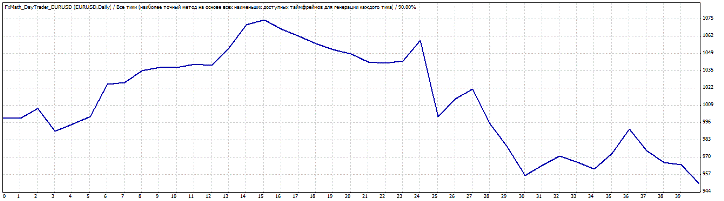 As you can see, the curve initially rose smoothly, but then rapidly declined. The drawdown was approximately 10 percent, and the loss amounted to only 5 percent of the deposit. This is due to outdated settings that need to be optimized.
As you can see, the curve initially rose smoothly, but then rapidly declined. The drawdown was approximately 10 percent, and the loss amounted to only 5 percent of the deposit. This is due to outdated settings that need to be optimized.
For optimization, I chose pRSI, reducing only the optimization value for each indicator by ten units. I decided to leave the other parameters alone, as I didn't want to significantly compromise the integrity of the EA. I ran optimization from September 1, 2014, to January 2, 2015, and the actual testing of the proposed parameters was done from January 3, 2015, to April 29, 2015. Of all the suggested settings, I chose the most straightforward ones, and here's what I got:
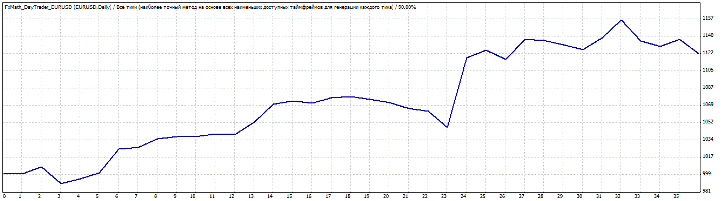
The profit was 12 percent of the initial deposit, and the drawdown did not exceed 4.7 percent. Of course, you can tell me that Ilan-like robots earn much more, but I can tell you that stability is paramount!
Before deploying the Expert Advisor to a real account, I recommend optimizing the parameters and conducting a preliminary demo test on cent accounts . Recommended brokers for trading with this robot are Amarkets or RoboForex . Good luck, gentlemen!

