Forex Hacker Pro
The Forex Hack Pro trading expert advisor is a unique expert based on the well-known, risky capital management method known as Martingale. This expert advisor is an improved version of the Forex Hacked advisor, which we previously published on our website.
In this version, the developers have made the EA multi-currency, so it can now be used on currency pairs other than the GBP/USD pair, as was previously the case. In this version, the EA can work with the following currency pairs: GBPUSD, AUDUSD, USDCAD, EURUSD, EURGBP, EURCHF, EURJPY, USDJPY, and USDCHF.
The time frame remains the same, so the expert advisor is designed for use on an hourly chart. The developers also improved the position entry algorithm, adding three trading strategies. Now the expert advisor enters confidently and increasingly takes profits without using martingale.
The advantage of multicurrency trading is that the expert advisor operates with reduced lots across multiple currency pairs simultaneously, allowing for profits from another during a drawdown on one instrument. This approach allows for consistent profits with reduced risks.
To start working with the expert advisor, you need to install it on the Meta Trader 4 trading terminal. Scroll to the end of the article and download the archive containing the expert advisor. Next, open your terminal and, in the "File" tab, go to the data directory. Place the expert advisor in a folder named "Expert." After restarting the terminal, it will appear in the list of expert advisors. Next, drag the expert advisor to the hourly chart and enable trading.
The expert advisor settings have changed slightly since the update.
In the Booster line, you can set the lot increase factor in the event of a losing trade. The TurboMode line allows you to increase profitability when the market is flat. In the TurboDivider line, you can set the number of orders in the grid after which TurboMode is activated. The EA also features automatic money management, which can be enabled in the MM line.
In the Expert Advisor, you can enable the stop-loss in the UseStopLossPct line. In the StopLossPct line, you can specify the drawdown percentage at which the Expert Advisor will close all orders. This feature will help you preserve your deposit if you get caught in a long, strong trend. In the TakeProfitPCT line, you can change the fixed profit to a percentage of your balance. In the UseTrailingStop line, you can enable the trailing function. The StopTrailing line controls the trailing size in points.
Because the expert advisor is multi-currency, I decided to conduct a couple of tests on different currency pairs separately. First, I'll test the GBP/USD pair on an hourly time frame. The test period is from January 1, 2015, to May 21, 2015. The test results are shown in the image below:
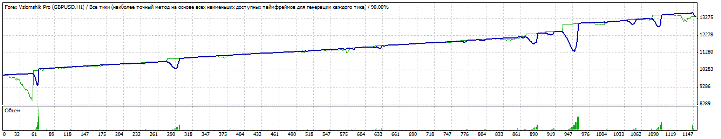
The next test was conducted on the EUR/USD currency pair. The test conditions and range remained the same as the previous version. The test results are shown in the image:
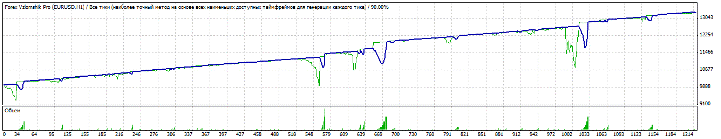
Like the previous version of the expert advisor, the Vzlomchik Pro is highly profitable. To use this expert advisor, you'll need a cent account or a large deposit. Before you begin, I recommend testing it on a demo account. Thank you for your attention, and good luck.

